Camera events
On this page:
Events related to cameras include:
«SMTP motion detection» events
Each event row contains the following information:
Event name
Camera name
Camera location
Date and time of event creation
Viewing an event
To view the archive at the time of an event, open the list of system events and click on the camera's name.
This will lead to playback of the archive directly at the time of the event.
Opening on a layout
There is an option to simultaneously view multiple events.
To do this, select multiple rows in the list of system events and click «Open on layout».
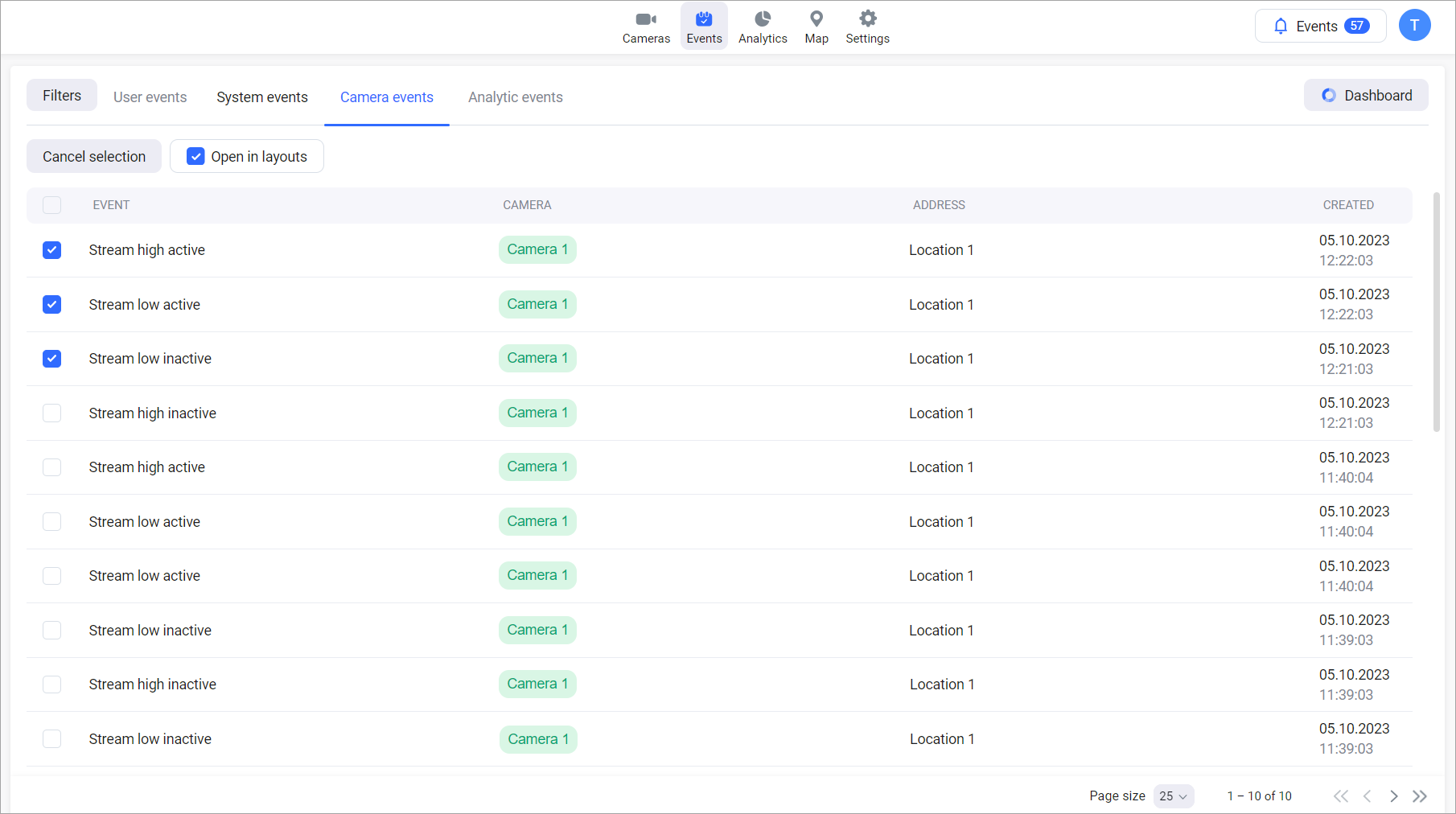
Event selection
You can choose up to six events.
This will take you to the page for viewing the archives of the corresponding cameras at the time of the selected events.

Viewing events
