Deleting a case
To delete a case, click the delete button.
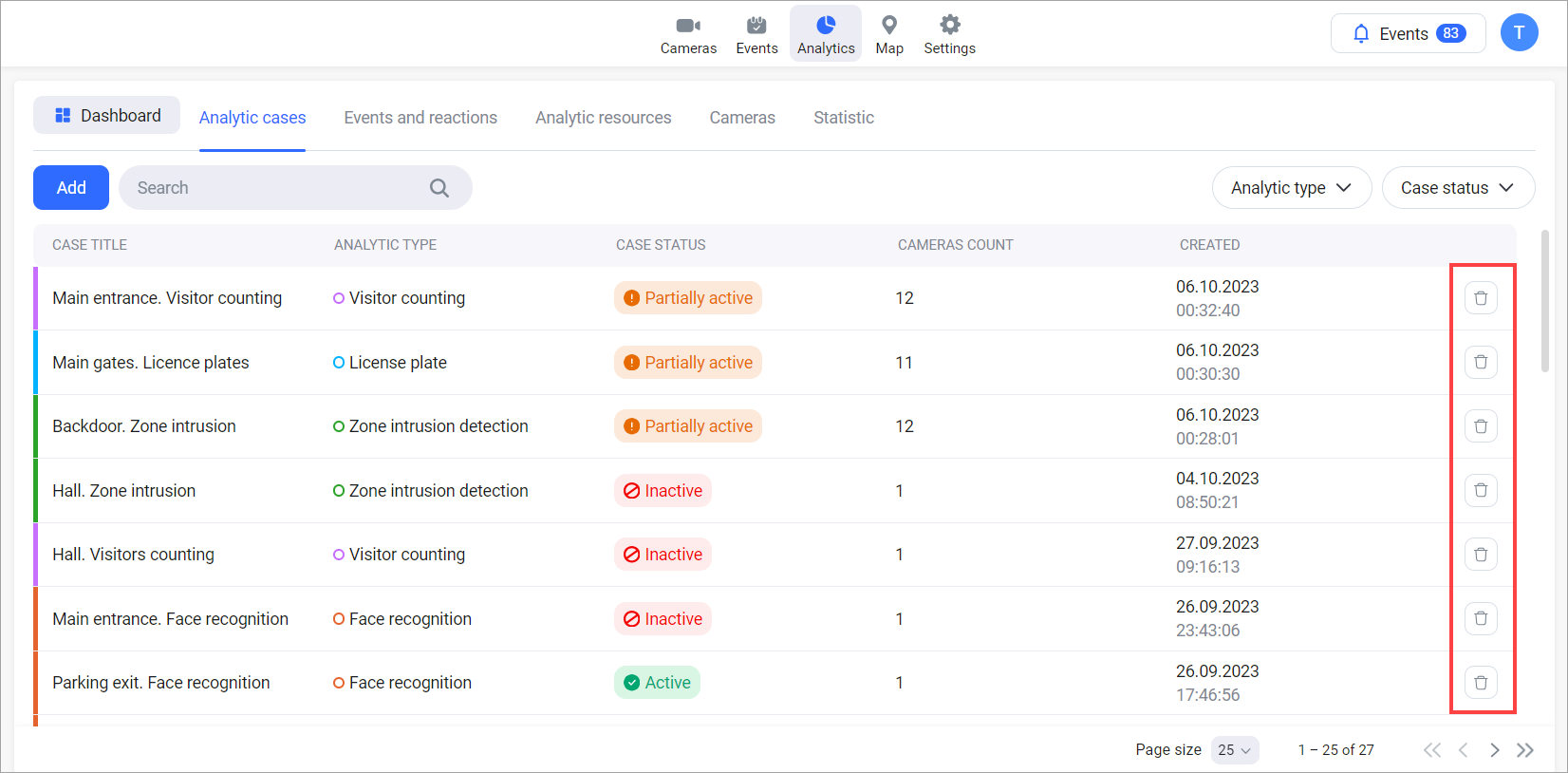
Deleting an analytics case
Then confirm the deletion.
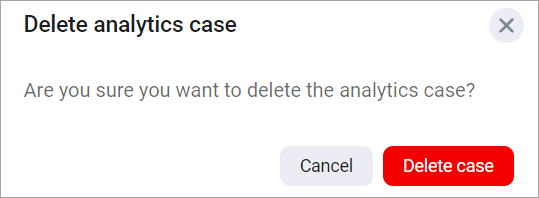
Deletion confirmation
If a camera stream used in the case is deleted, the case is automatically removed.
If, due to any error, at least one of the cameras specified in the case is not deleted, the case deletion is not executed. An icon indicating a camera deletion error is displayed in the case list until the case is refreshed.
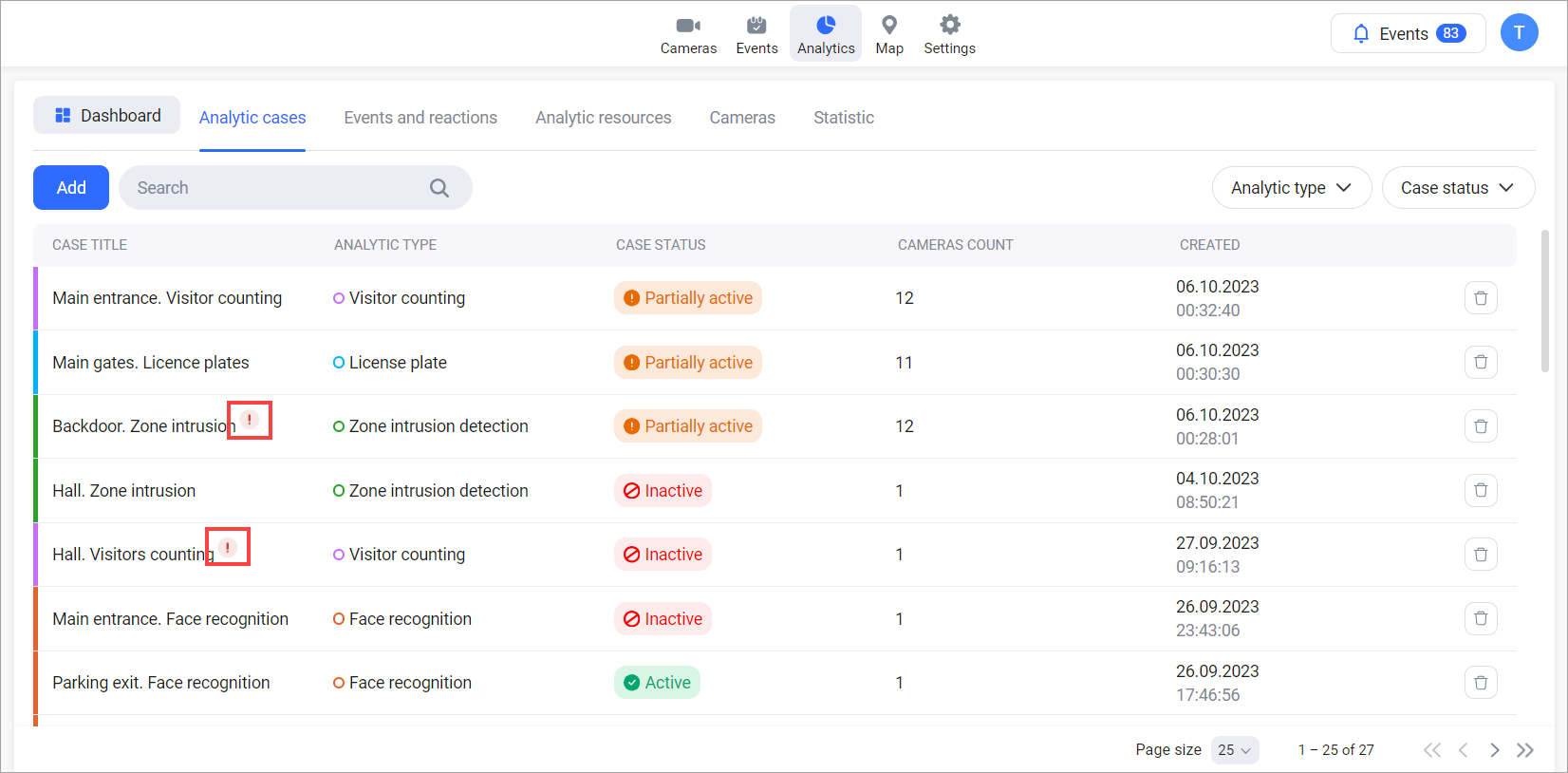
Error flag when deleting a case
