Editing analytics resources
On this page:
To edit resources, you need to access the resource group.
The following actions are possible:
Rename the resource group
Move resources to another group
Copy resources to another group
Delete resources
Rename resources
Change the view of the resources
Renaming a resource group
To change the name of a resource group:
Select the desired group from the analytics resource table and click on it
Click on the manage icon to the right
Choose «Rename»
Change the group name
Click «Save» button
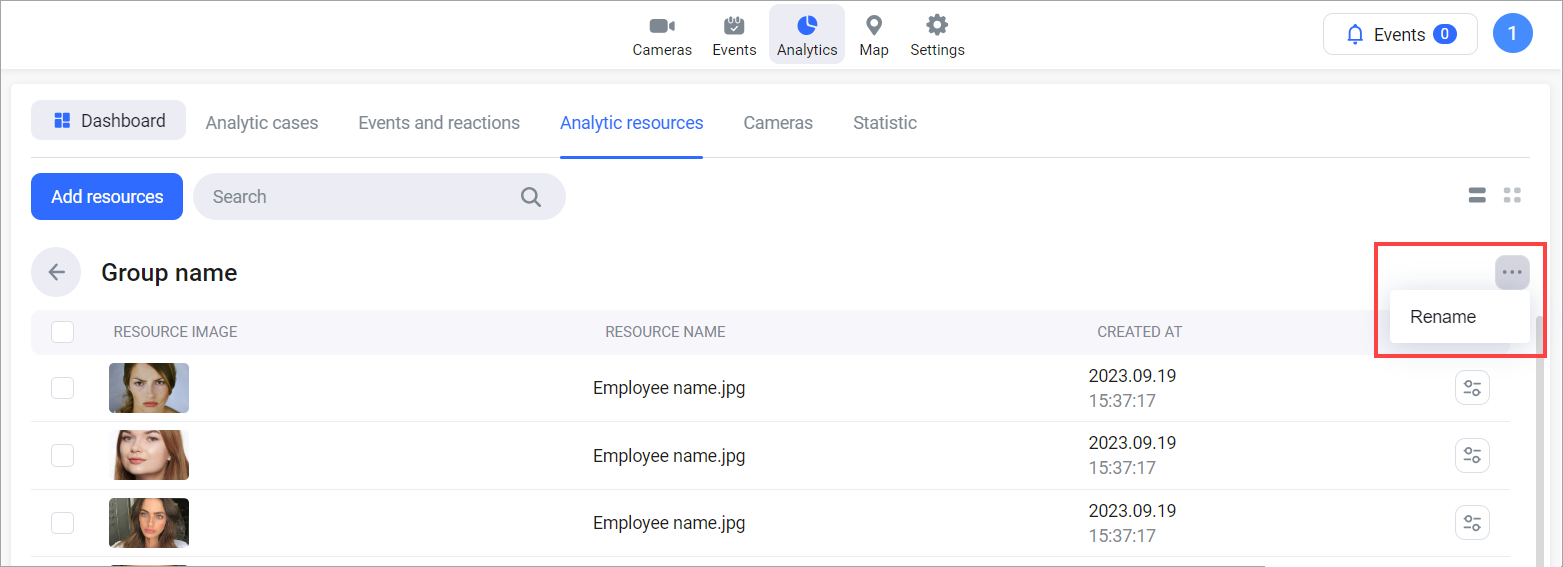
Renaming a group
Resource editing
To edit resource, click on the edit button in the desired line.
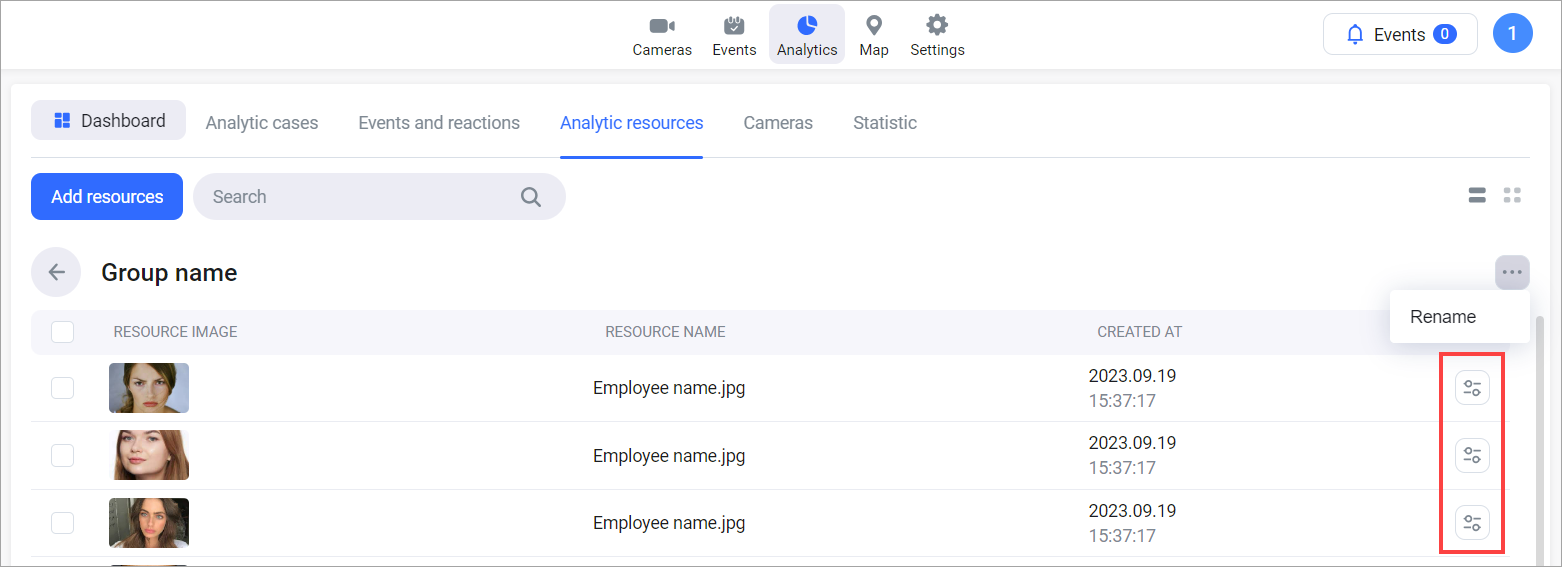
Buttons for editing resources
As a result, the data editing form will be displayed. The set of editable data depends on the type of resource.
For resources of the «Faces» type:
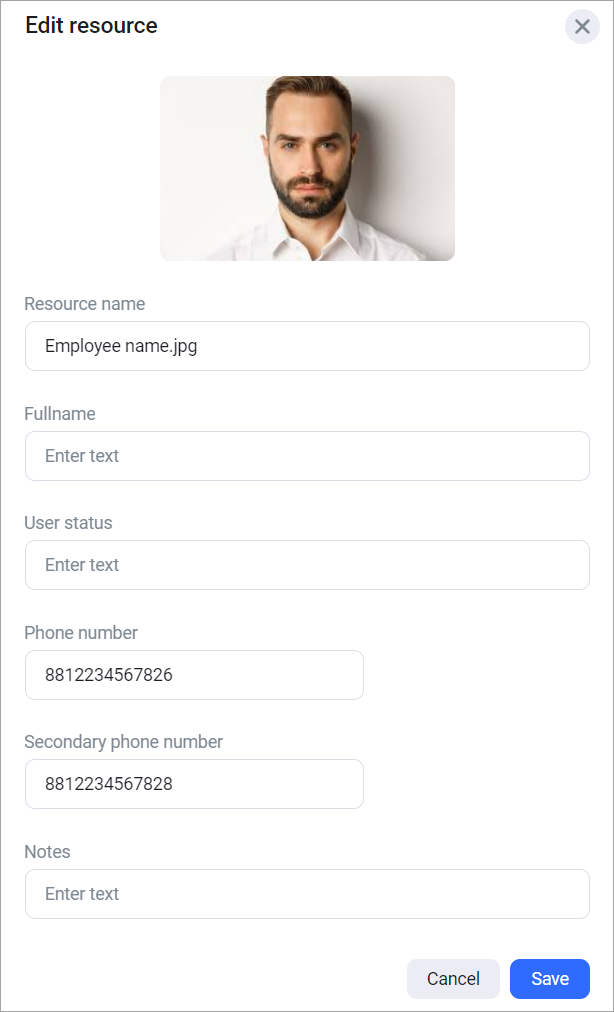
Editing a resource of the «Faces» type
You can change:
Resource name
Fullname
User status
Main and secondary phone numbers
Text notes
One resource can only contain one photo. To add two or more photos of one visitor, you must add the appropriate number of resources.
After making changes, click «Save».
For resources of the «License plates» type:
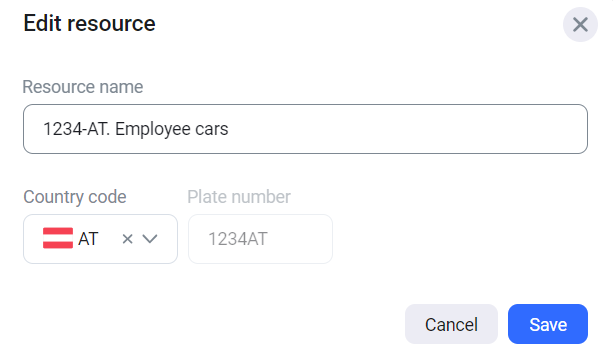
Editing a resource of the «License plates» type
You can change:
Resource name
Country code
Transfering resources
To transfer resources from one group to another:
Select the desired resources
Click on «Transfer»
Choose an existing group from the provided list
Confirm the action
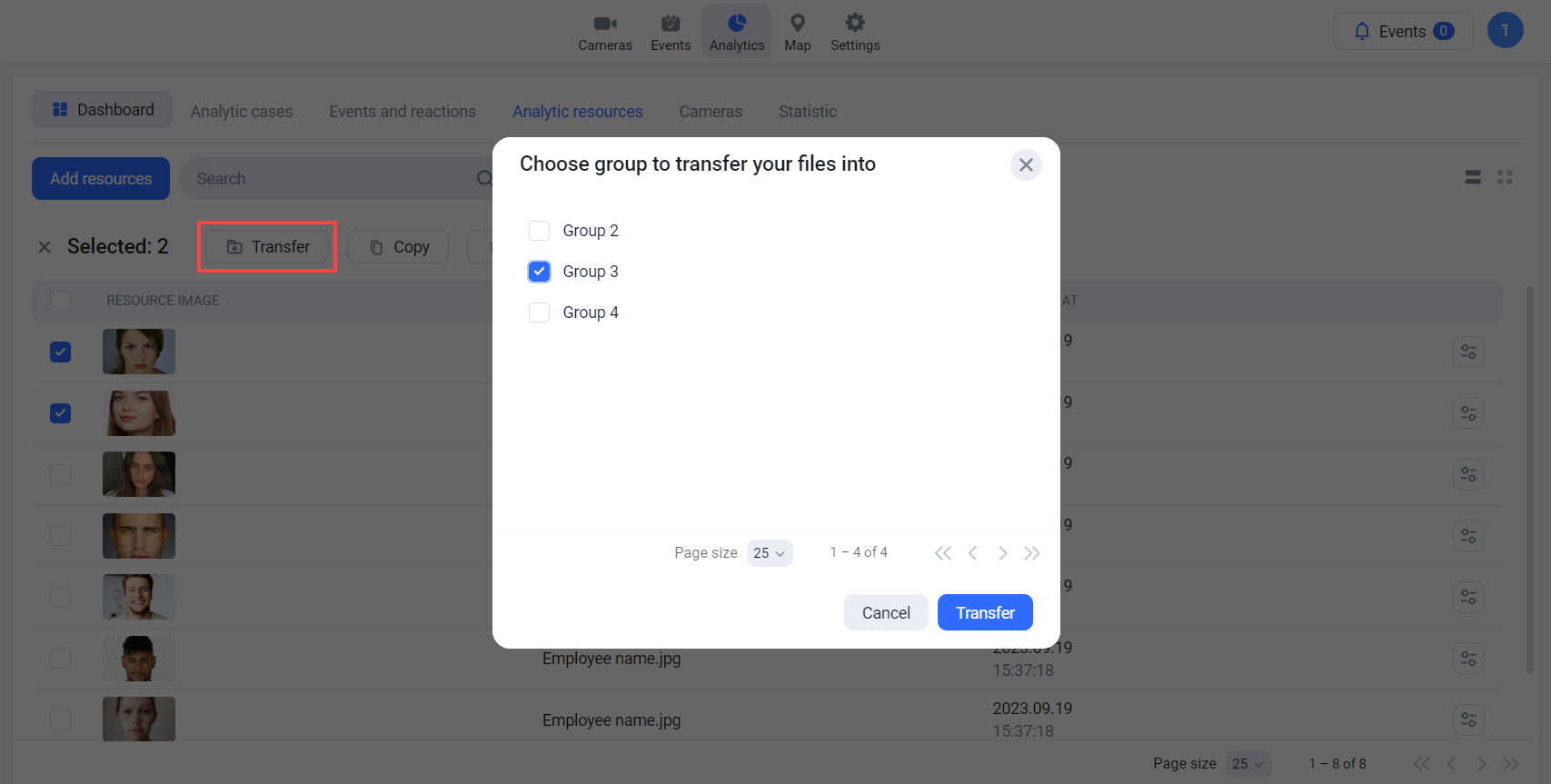
Transfering resources
Copying resources
To copy resources from a group:
Select the desired resources
Click on «Copy»
Choose an existing group from the provided list
Confirm the action
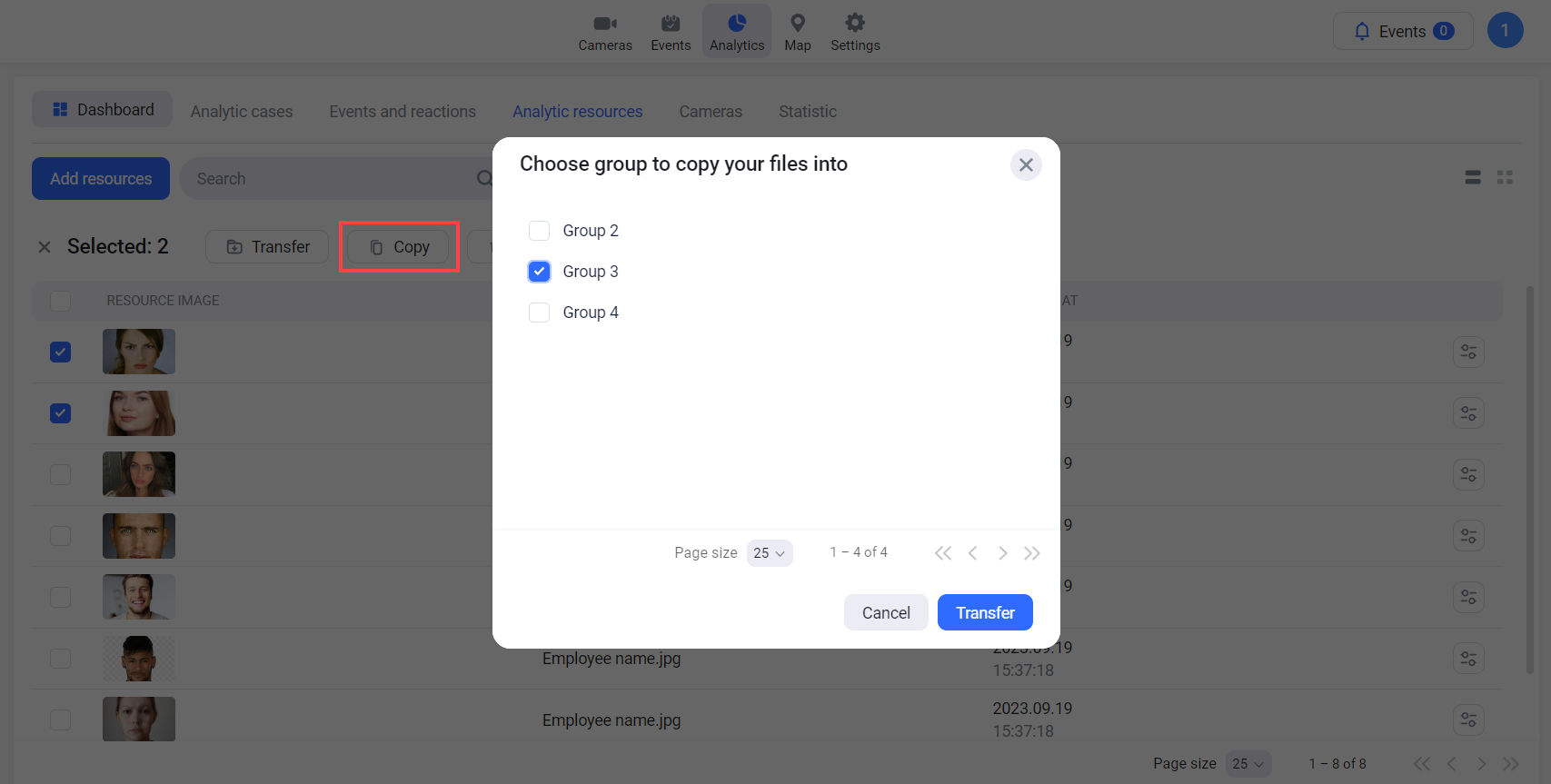
Copying resources
Deleting resources
To delete a resource:
Select the resource you want to delete
Click «Delete»
Use the corresponding button to confirm deleting the resource only from the current group or from all groups to which it was added/copied
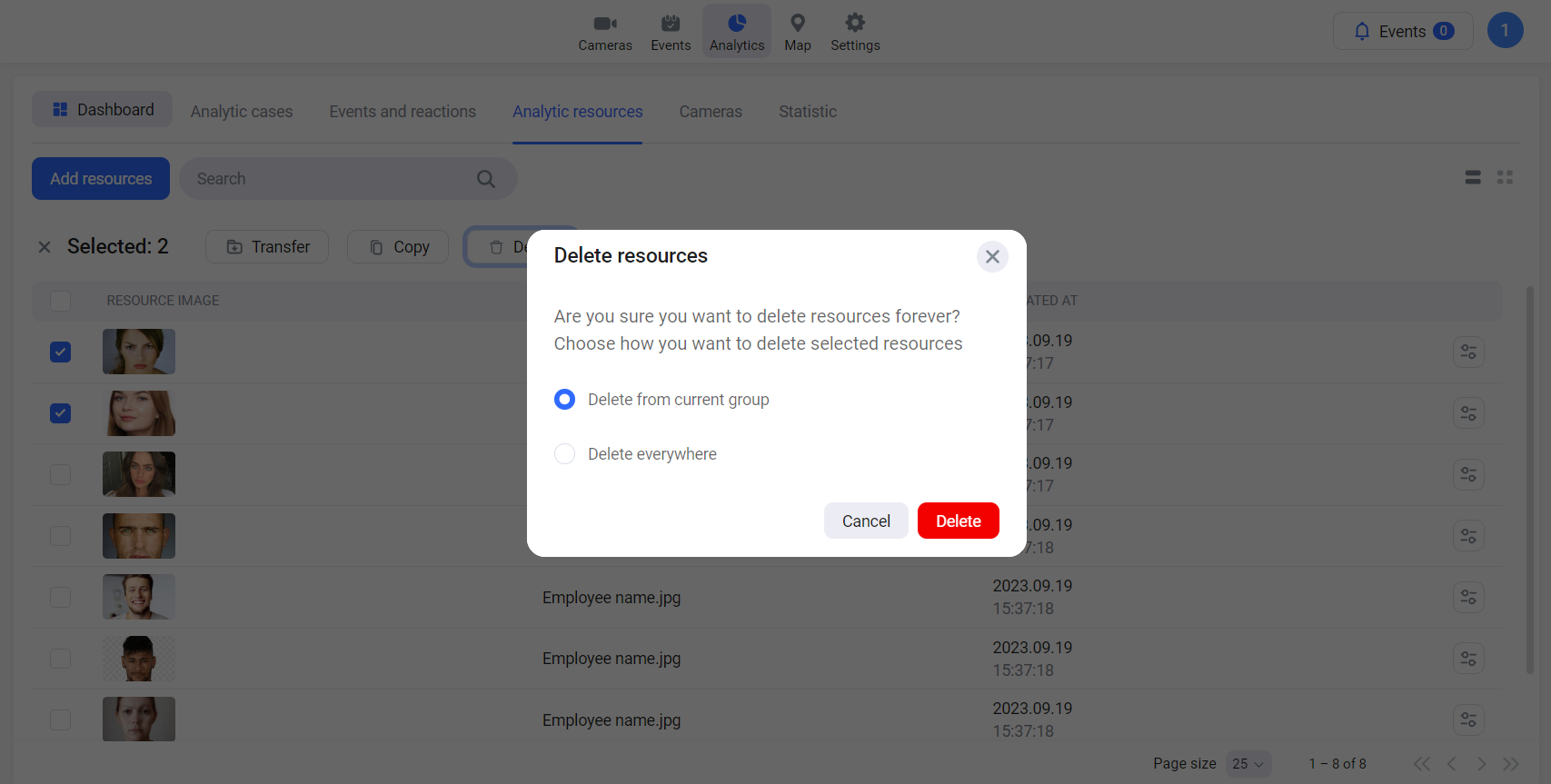
Deleting resources
To search for a resource, enter the resource name in the search field.
