Creating quick mark
To create a marker, you need to access the camera view and then click on the «Create quick mark» icon.
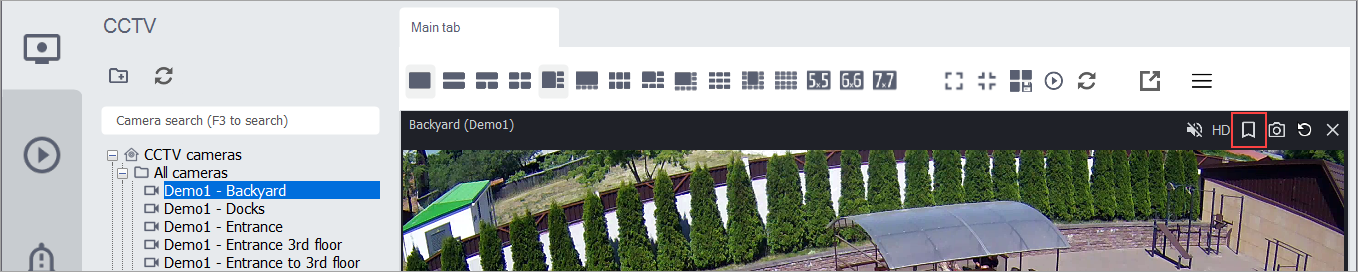
Creating quick mark
The created marks are instantly displayed in the list of marks.
To create a marker, you need to access the camera view and then click on the «Create quick mark» icon.
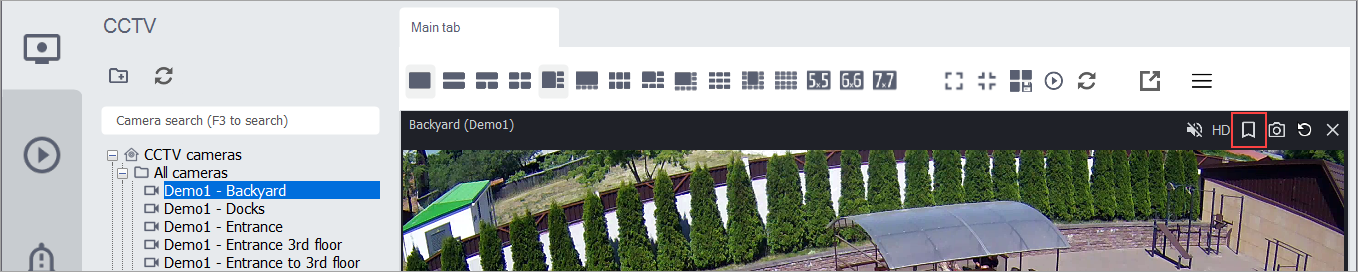
Creating quick mark
The created marks are instantly displayed in the list of marks.