Viewing change history
To open the history of changes for a case type, go to the «Case types» section, click on the required case type, and click «History».
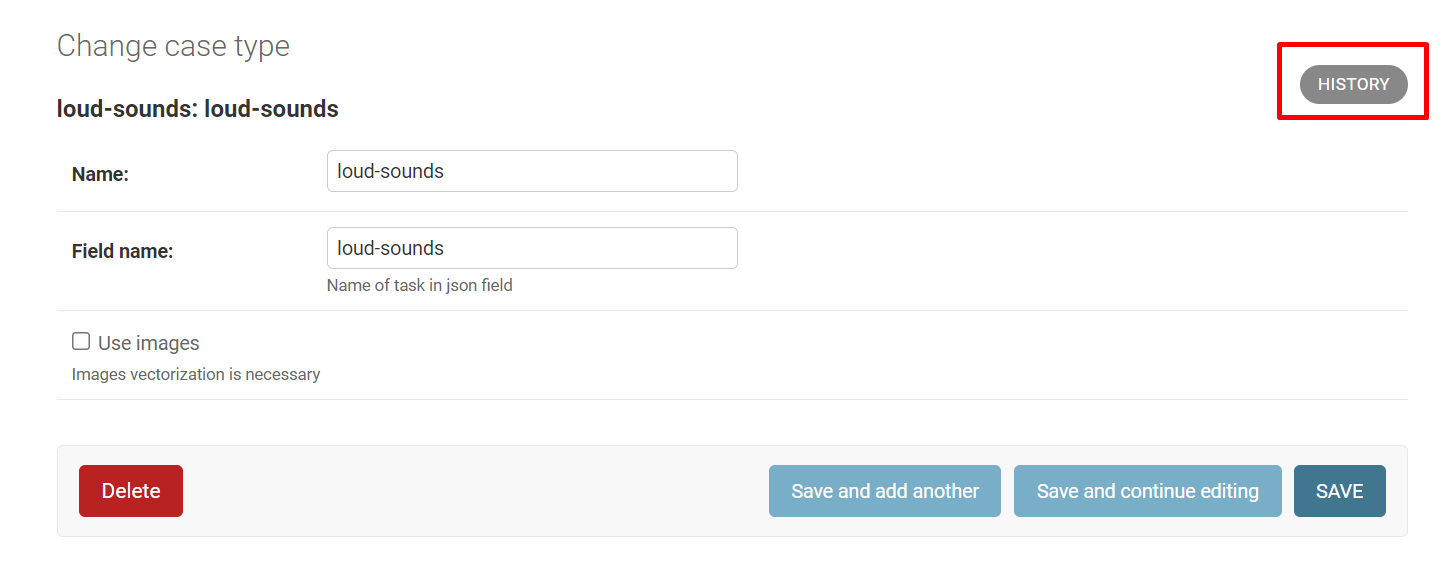
History
After that, a window with the history of changes for the case type will open.
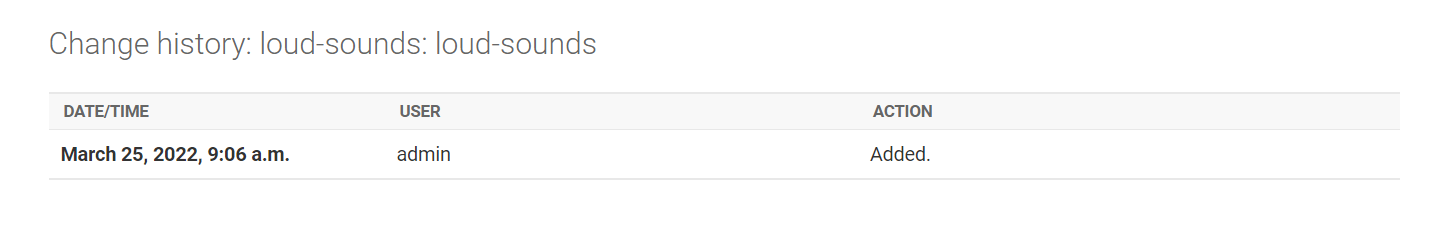
History of changes for the case type
