Viewing information about a specific executable file
To view information about a specific executable file, open the «Executable instances» page, select the specific executable file and click on it.
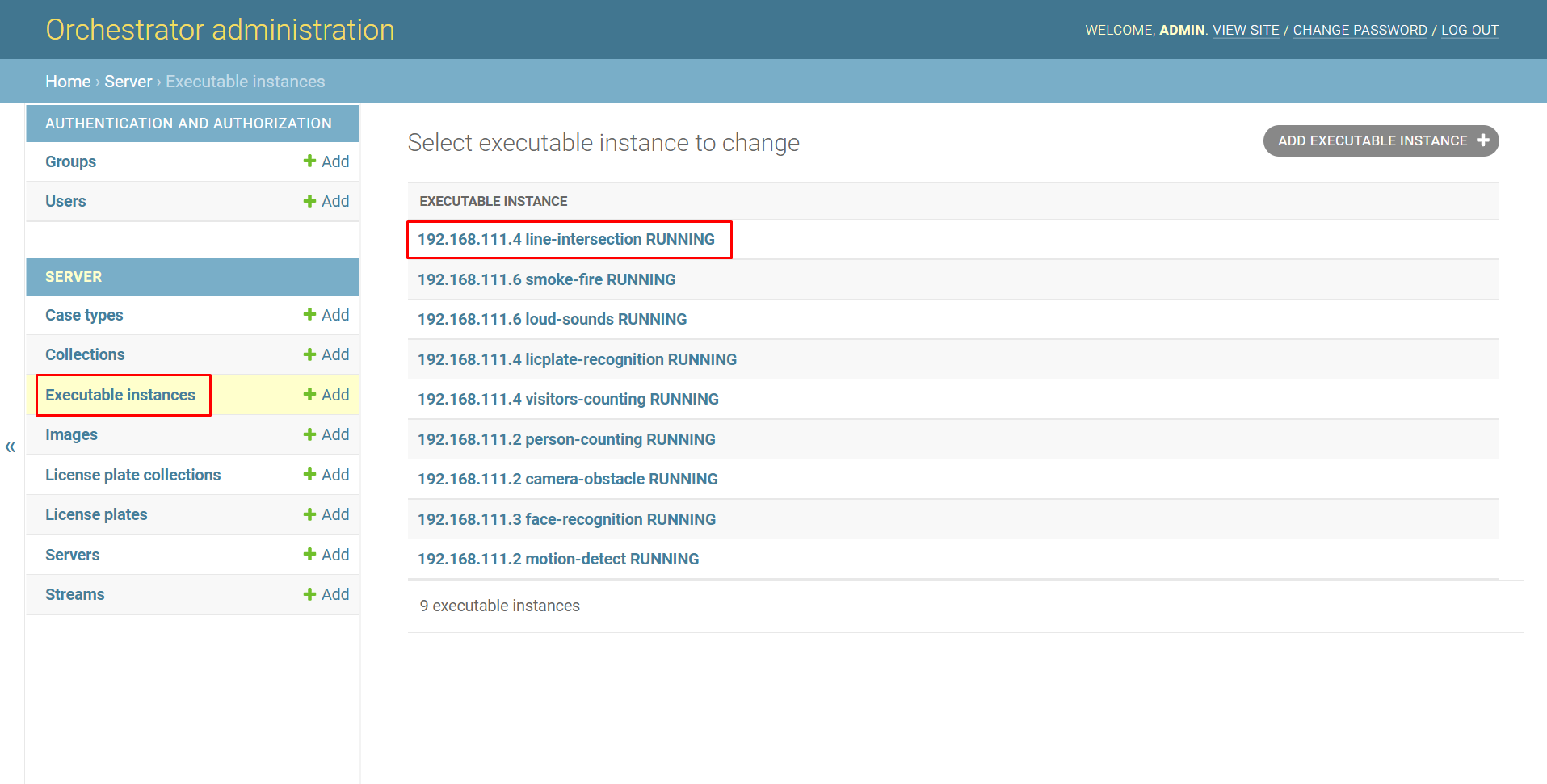
Selecting a specific record
After that, a window will open where you can find the following information:
«Case type», which type of analytics the executable file processes
«Status», the status of the executable file:
Not created, the executable file is not created (an example of using this status is when, after sending a command to create an executable file to the orchestrator client, the orchestrator, for some reason, could not start it)
Created, the executable file is created
Running, the executable file is running
Stopped, the executable file is stopped
Deleted, the executable file is deleted
«Server», which server the executable file belongs to
«Options», additional options for running the executable file (by default, the field is empty)
«Uid», Uid of the executable file
«Executable path», the path to the executable file
«Config file path», the path to the folder with configuration files
«Additional params», additional parameters for running the executable file
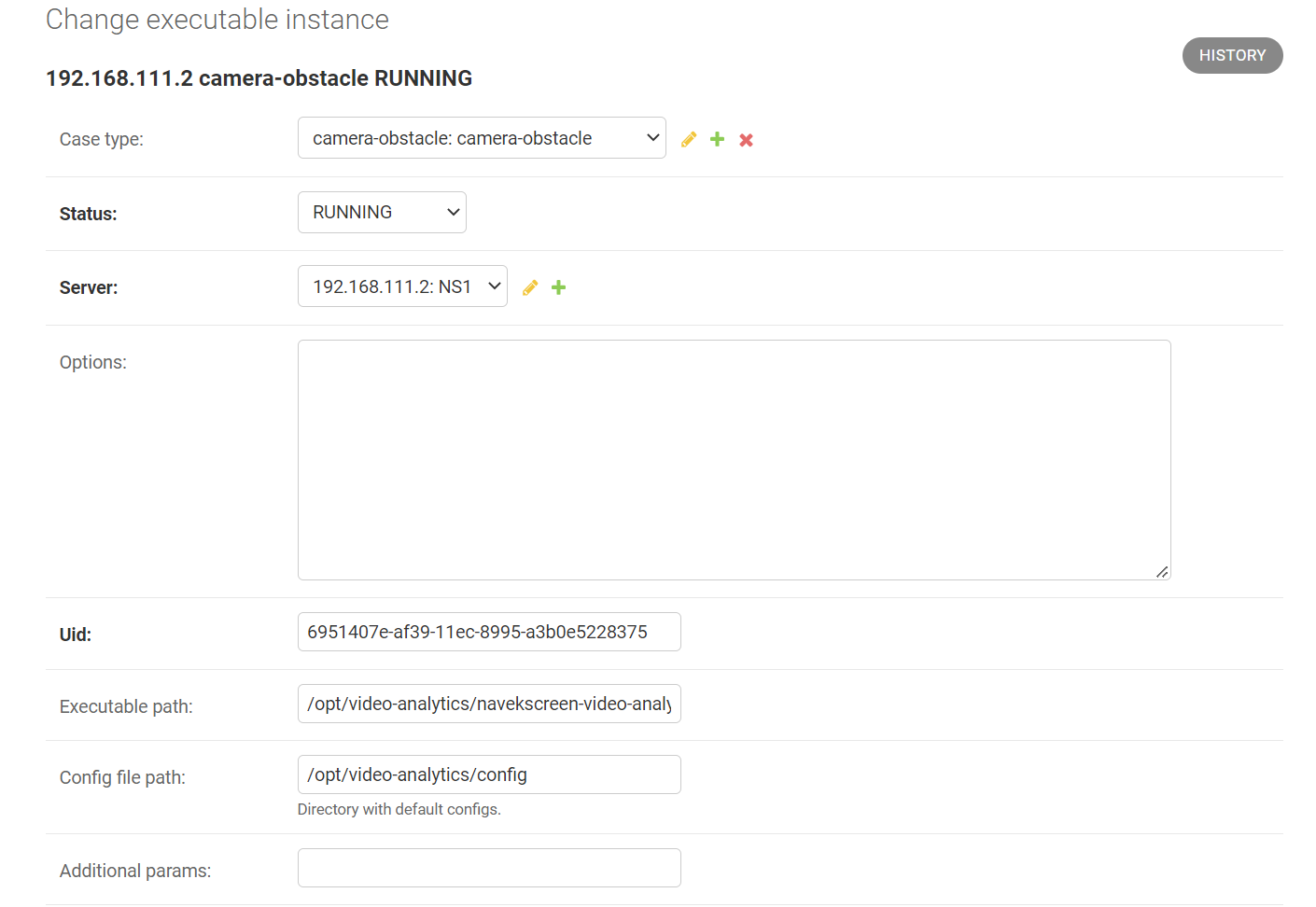
Viewing information
