Administrators
When you go to the «Administrators» section, a list of system administrators is displayed.
A search by login or administrator name is available.
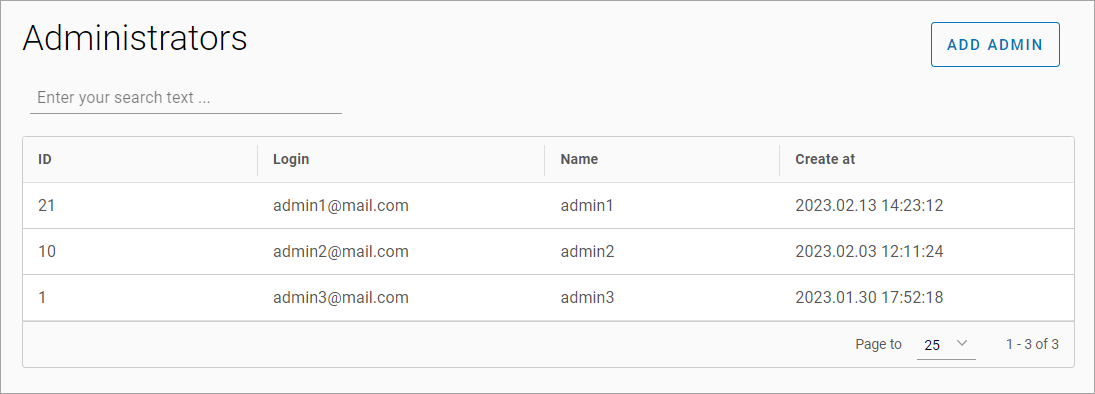
List of Administrators
Functions for creating new accounts, viewing, editing, and deleting existing ones are available.
Creating an Administrator
To create a new account:
Click the «Add Admin» button
Enter the full name, login, and password
Set the access level. You can manually configure access to specific functions or choose one or more roles, which are predefined sets of permissions. Roles are configured in the «Administrator roles» section
Specify the cameras for administration
Click the «Create» button
After saving the account, the names of assigned roles are not displayed in the «Role» field.
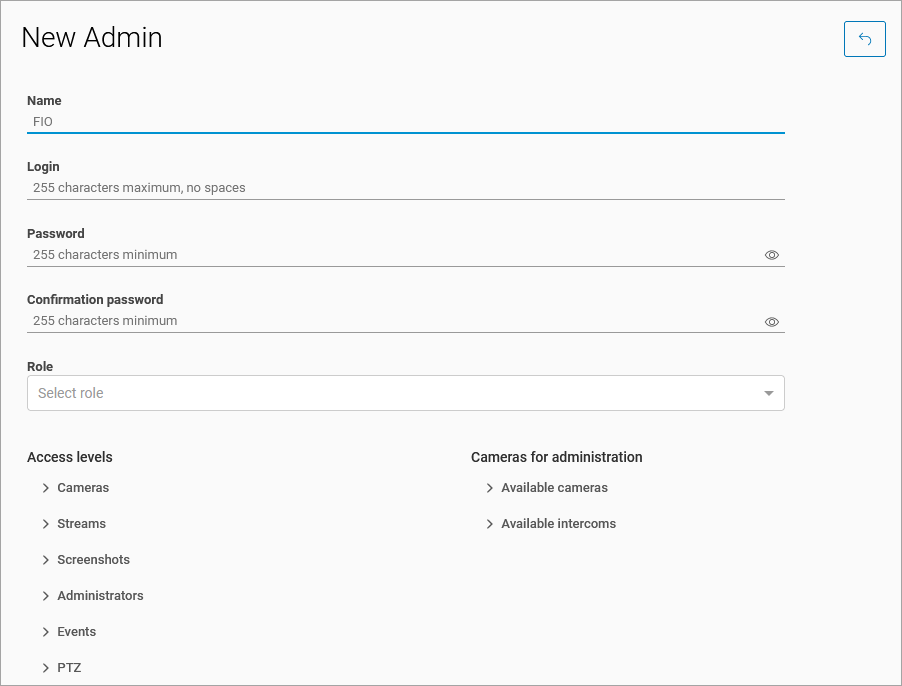
Creating an Administrator
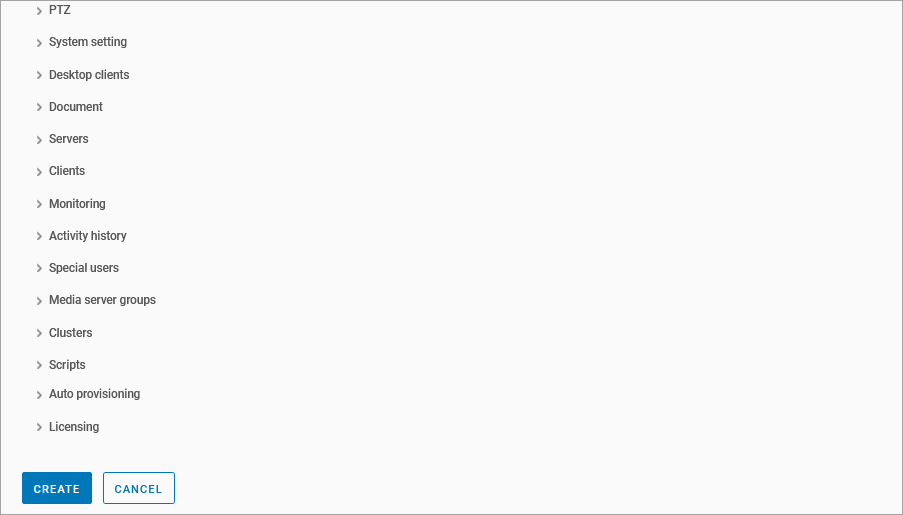
Creating an Administrator
Viewing Administrator Information
To view information about an administrator, open the administrators list and click on the respective row in the table.
As a result, user data will be displayed on three tabs:
«General Information» for editing full name, login, role, permission set, and cameras for administration
«Change password» for entering a new password
«DHCP Groups» for selecting DHCP pool groups available to the administrator
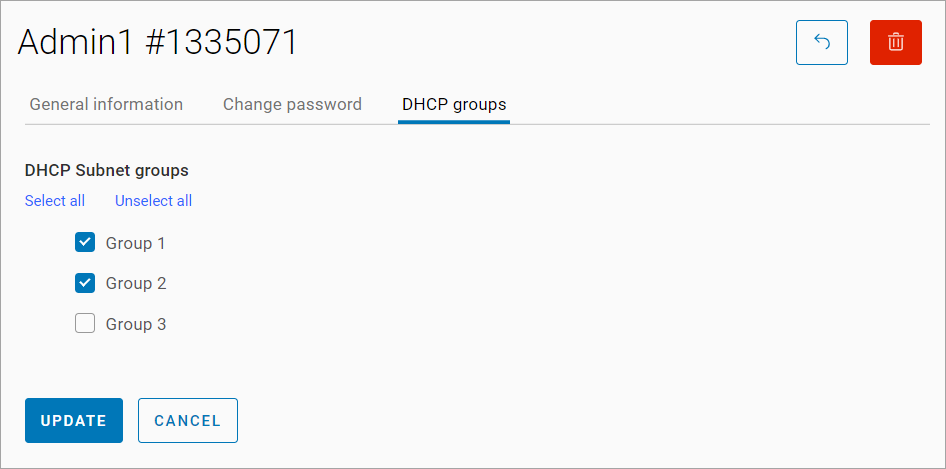
«DHCP Groups» tab
The selection of DHCP pool groups available for editing by the administrator can also be done when adding or editing a DHCP pool group (refer to the «DHCP subnet groups» section).
