Applying a template to a camera
When viewing the configuration template card, additional functions are available:
Viewing the list of cameras to which the current template is applied
Applying the template to a camera
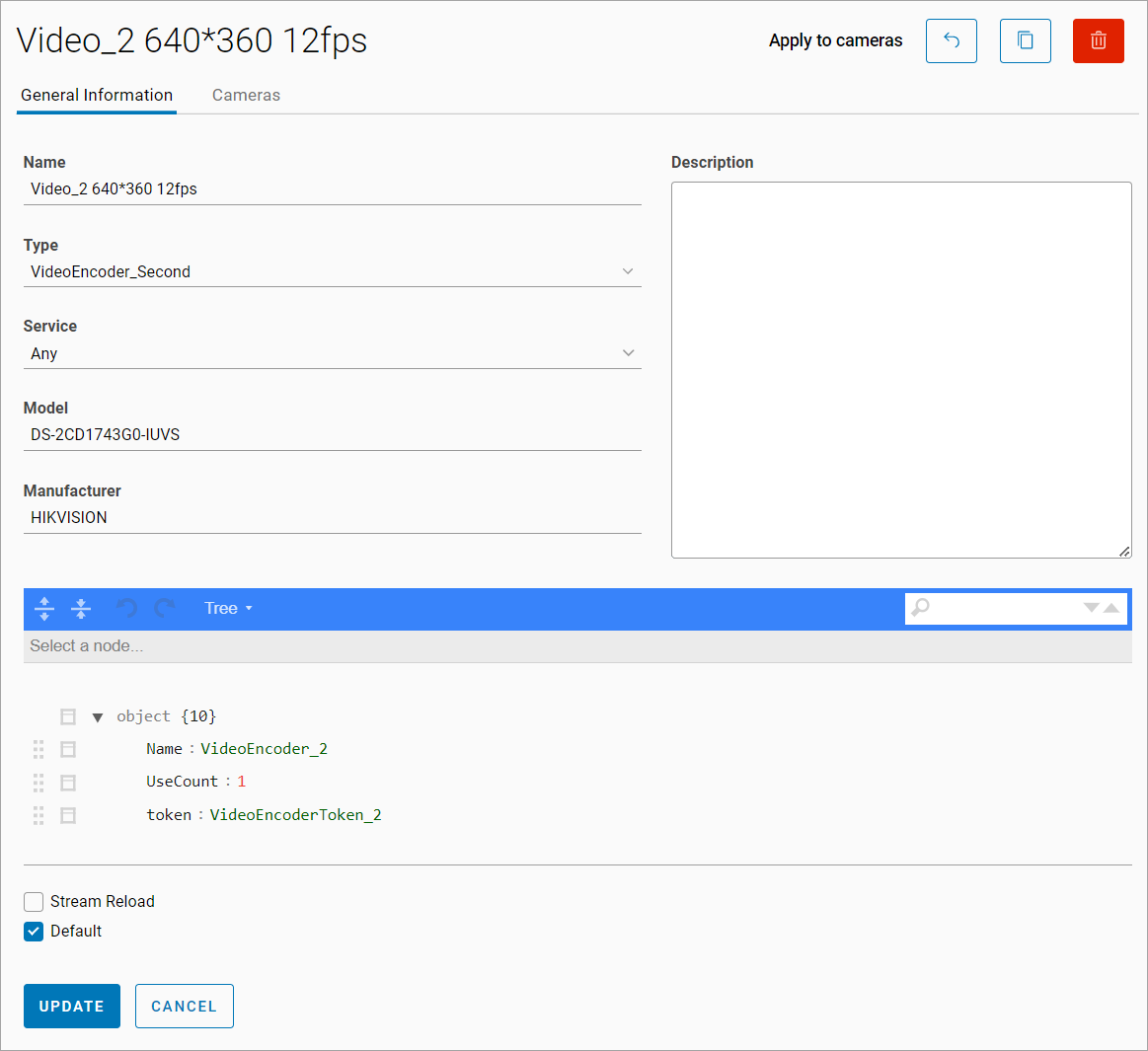
Viewing the configuration template
To apply the template to a camera:
Click on «Apply to Cameras»
Use the filtering options to select the cameras:
By model
By manufacturer
By service
By tags
Specify the camera's location
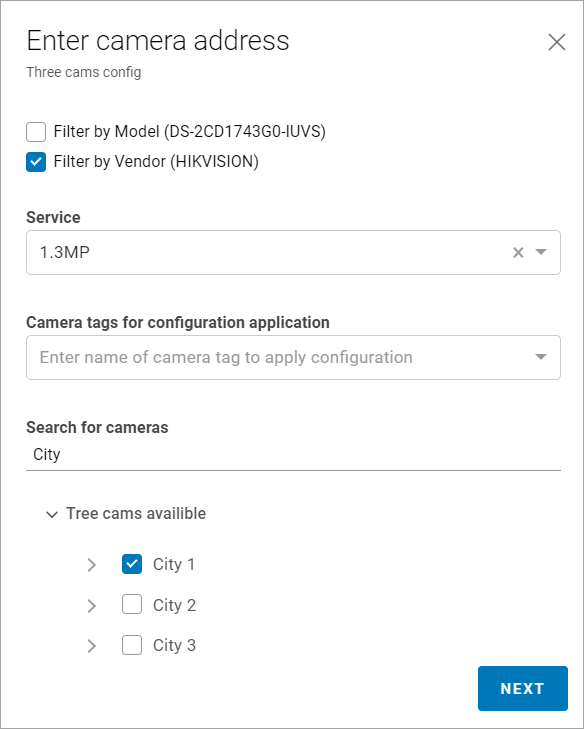
Select the cameras
Click «Next» after selecting the desired cameras
To view the cameras to which the template is applied, go to the «Cameras» tab.
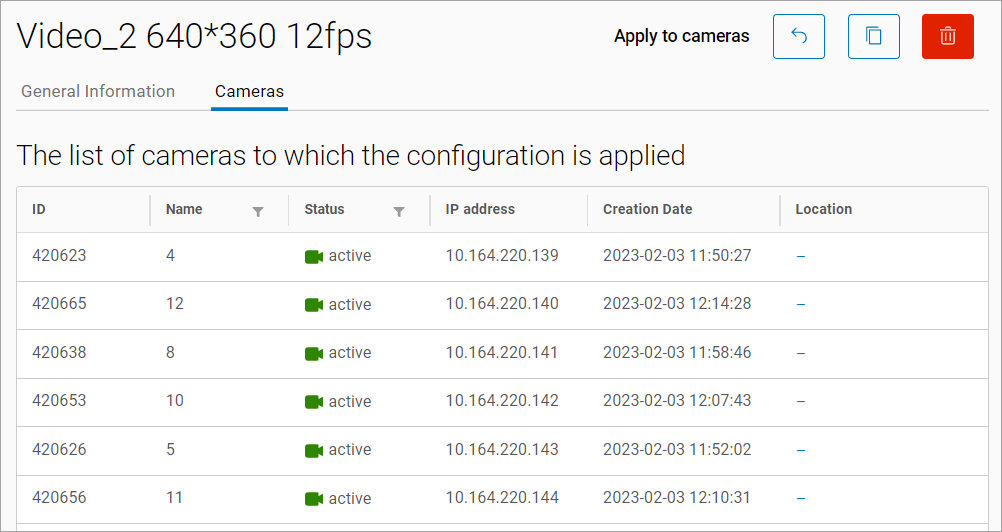
List of cameras to which the configuration is applied
Clicking on a row will navigate to the camera settings.
