Applying configurations
To apply configurations, the following steps are necessary:
The camera must be connected to the data transmission network designated for the service
DHCP server IP address pools must be configured (see «DHCP subnet groups»)
The VMS has the camera data available, including:
Camera MAC address
serial_number
Applying configurations is done using the reservation method.
Algorithm for applying configurations:
The VMS communicates with the camera via the ONVIF protocol
The VMS retrieves camera data, including:
vendor
model
A configuration for the camera is selected for application. Configurations of the following types are chosen:
'OSD_Time''OSD_Text''VideoEncoder_Second''VideoEncoder_First''NTP'Camera model
Camera manufacturer
Applying configurations
The algorithm for applying configurations for a replaced camera follows the same steps as the algorithm for applying configurations for a new camera.
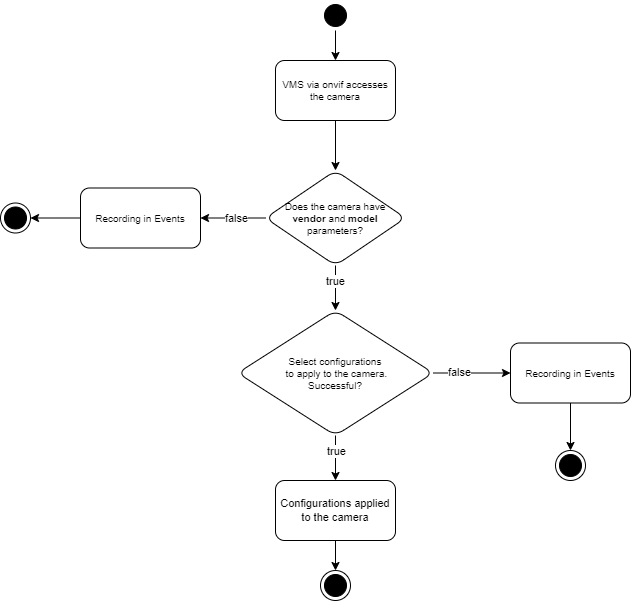
Applying configurations
