Background image modification
The «Backgrounds» tab is intended for uploading background images that are displayed in the administrator and user web interfaces on the login page.
The table includes the following fields:
Background image when logging into the administrator's account
Background image when logging into the client web interface
Background image when viewing information about a Desktop product
Background image when viewing information about mobile applications
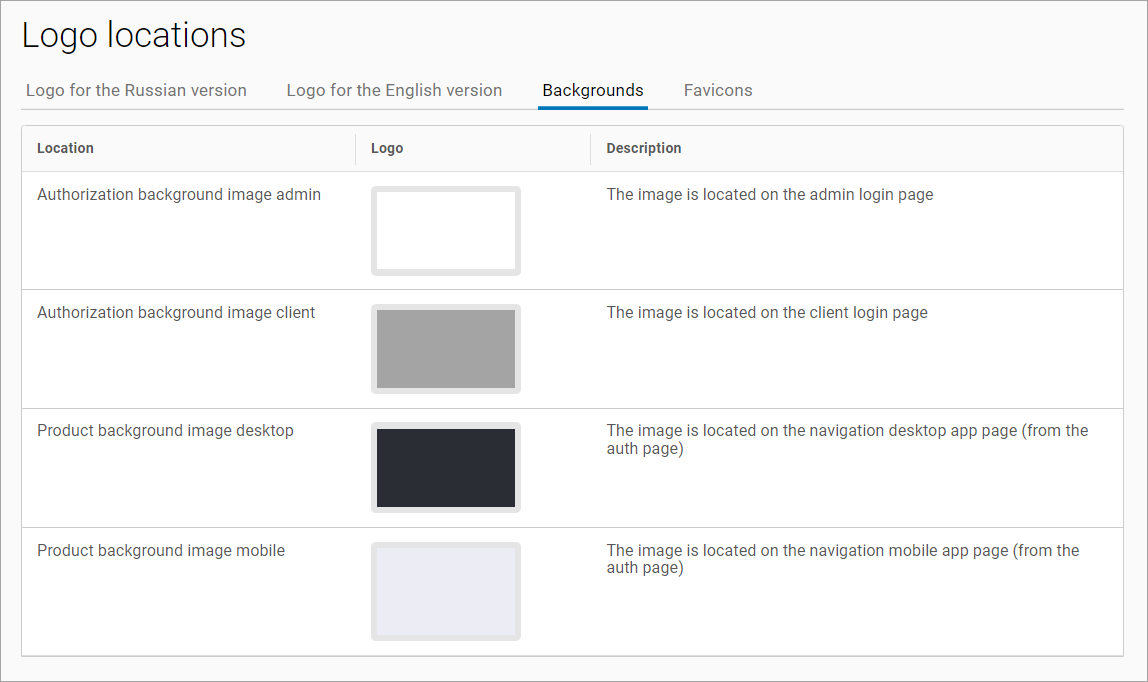
Background images
To change the image:
Select the area for image modification in the table
Click on «Attach Image»
Choose the image and click «Open»
Click «Save»
The image size should not exceed 2 MB.
The image should be in one of the following formats: JPEG, BMP, PNG, SVG.
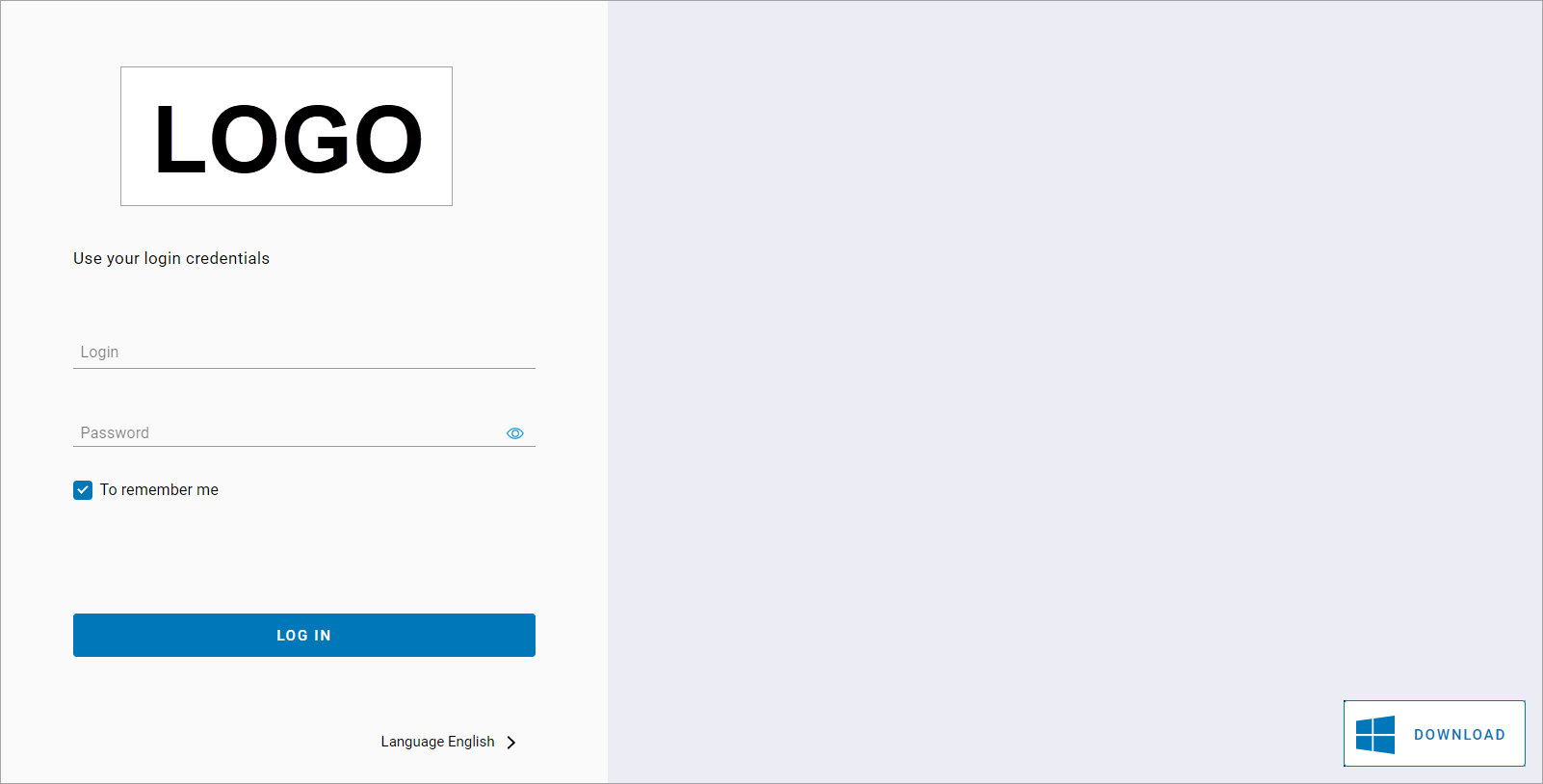
Example of a background image in the user web interface
