Camera deletion
To delete a camera, click on the delete button in the camera card.
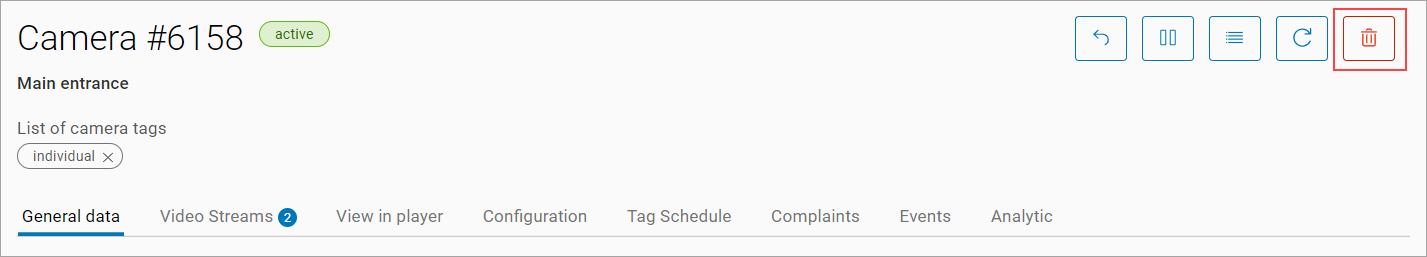
Camera deletion
If all cameras are deleted from a branch, the root and child branches will remain in the camera tree.
A deleted camera will be displayed in the «Deleted» section for 30 days.
