Camera viewing. iOS User
To view a camera, go to the «Cameras» section and choose a convenient method of navigation (see «Camera navigation» section).
The user is provided with a video player with live streaming (Live). The display orientation (portrait or landscape) is determined by the position of the mobile device.
When viewing a live stream, it's important to consider that the camera may have been added in a different time zone. For more information, refer to the «UTC Standard» section.
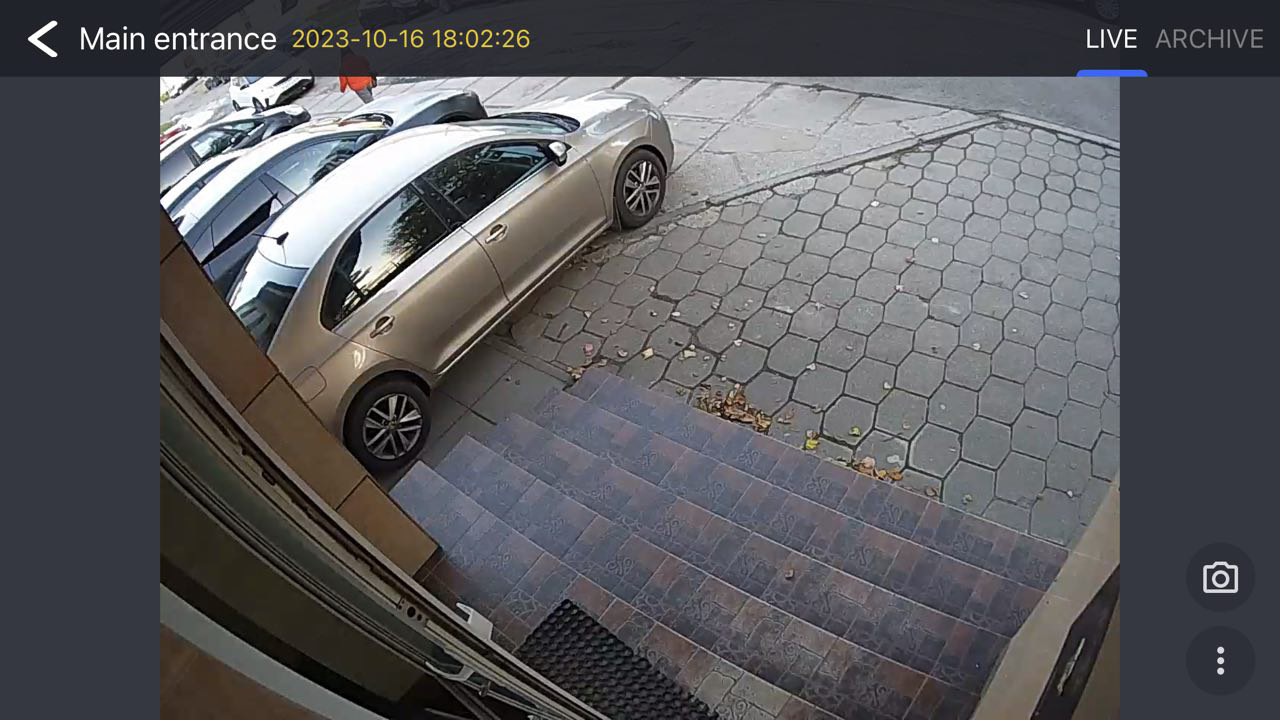
Watching live stream
You can also switch to the next/previous camera stream. To do this, swipe your finger left or right on the screen, respectively.
If the camera stream is inactive, the user will receive a «Video unavailable» notification. The timeline and archive menu will not be displayed in this case.
In the «Live» mode, the following features are available:
Control the camera's lens direction (if PTZ functionality is supported)
