Creating a camera entity
To create a camera entity, the following steps are necessary:
Interaction between the VMS and the customer's billing system
The camera must be added to the customer's equipment control system
The creation of a camera entity is performed using the new_camera method.
Algorithm for creating a camera entity:
A new camera appears in the customer's network equipment control system
A request is sent from the operator's billing system to the VMS to create a NetworkDevice entity
The request must include the camera's MAC address and serial_number.
An event log entry «Billing. New Camera» is recorded (for more information about provisioning events, see the «Provisioning events» page)
The VMS checks if the auto-provisioning procedure is enabled for adding cameras
If the auto-provisioning procedure is disabled, the process is terminated.
A new NetworkDevice entity is created in the VMS:
A UUID is generated for the camera with the new MAC address and
serial_number(see «Glossary»)The data is displayed in the administrator interface under «Provisioning» → «Network Devices»
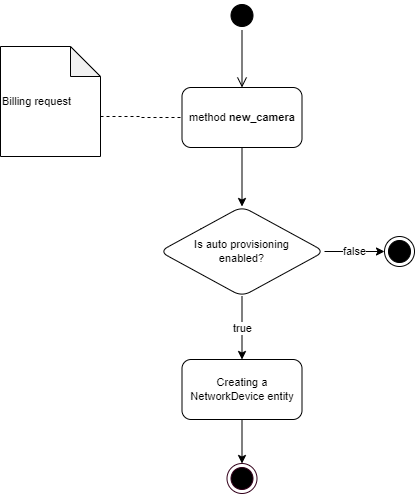
Creating a camera entity
