Creating a configuration template
There are two ways to create a template:
In the camera settings, on the «Configuration» tab, by saving the configuration as a template
Creating a new template
To create a new configuration template, click on «Add Template».
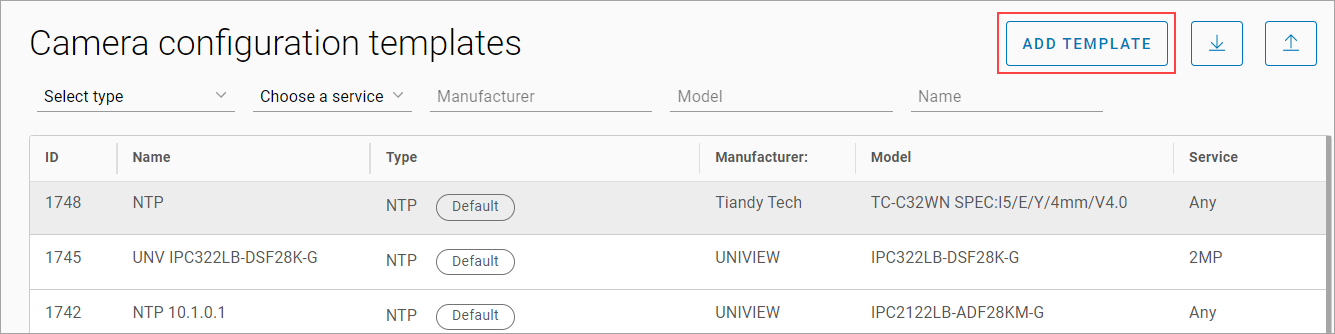
Displaying configurations
As a result, you will be directed to the page for adding a new configuration template. Here, you need to specify:
Template name
Configuration type
Service
Camera model
Camera manufacturer
Template description
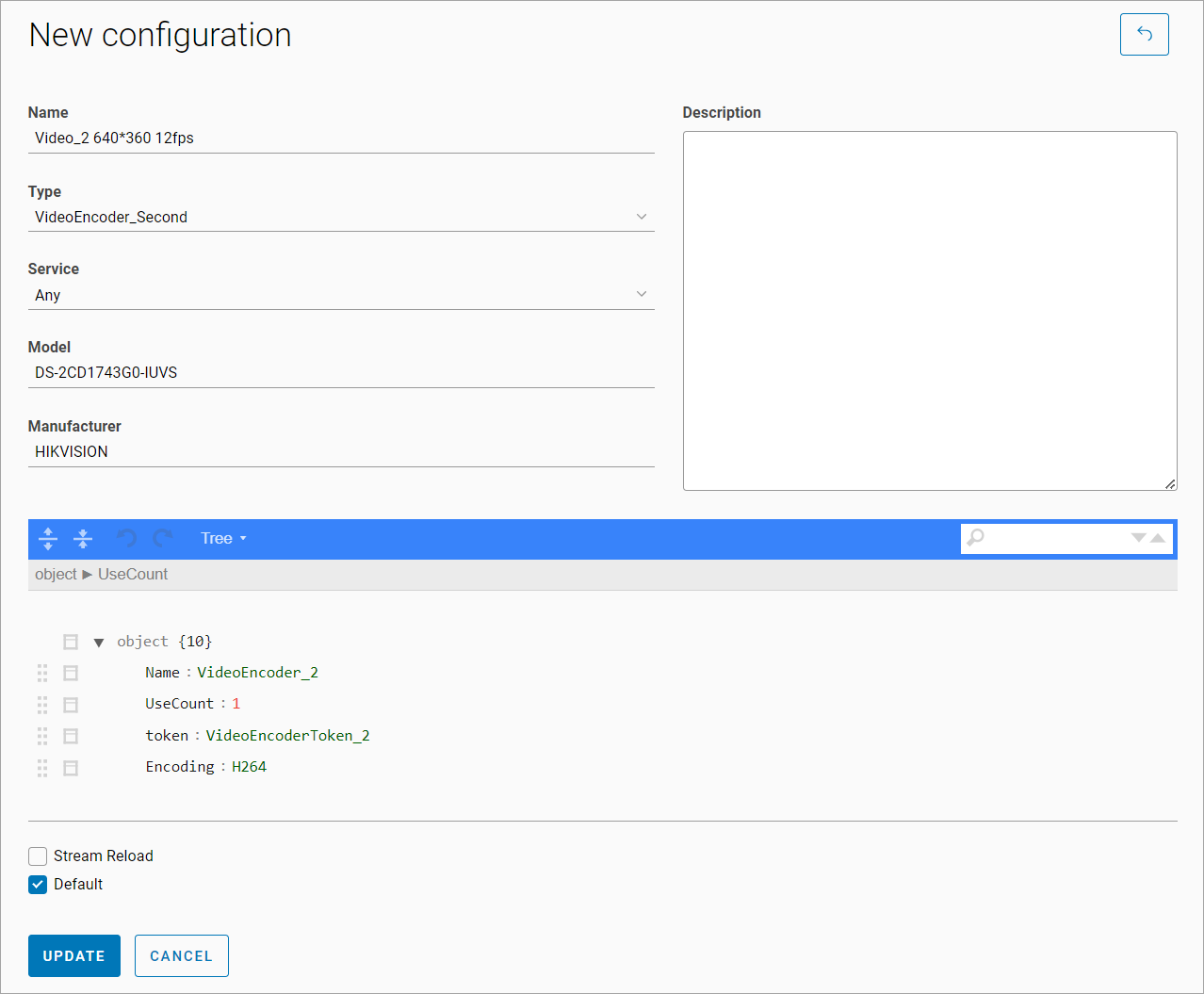
Adding a new configuration template
Types of templates (configuration parameter):
NTP, setting the camera time according to the selected server/time zone
AudioEncoder_First, configuring sound for the high-quality stream
AudioEncoder_Second, configuring sound for the low-quality stream
VideoEncoder_First, configuring the high-quality video stream
VideoEncoder_Second, configuring the low-quality video stream
OSD_Time, displaying a line of text with the current time (time is configured in NTP)
OSD_Text, displaying arbitrary text strings
SystemDateAndTime, information about the configured time zone and camera time
HostName, information about the camera name
archive_range, setting the archive storage time on the camera
If the template should be used for all cameras of this model and manufacturer by default, enable the «Default» setting.
By opening an existing template, you can view the list of all cameras to which it is applied.
