Rename camera. Desktop Client
To rename a camera:
In the camera tree, select the camera you want to rename and right-click on it
Choose «Rename»
Enter the new name for the camera
Click «OK»
Note that renaming a camera is not possible within a created camera group.
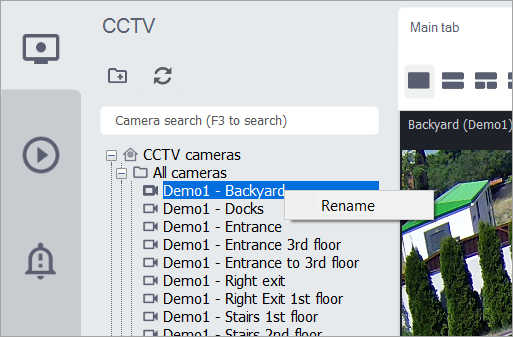
Camera renaming
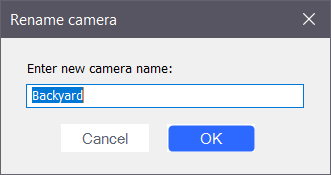
Entering a new camera name
After renaming the camera, the name will also be changed in other VMS clients.
