Rename camera group. Desktop Client
To rename a camera group:
Select the camera group you want to rename and right-click on it
Choose the «Rename» option
Enter the new name for the camera group
Click «Rename»
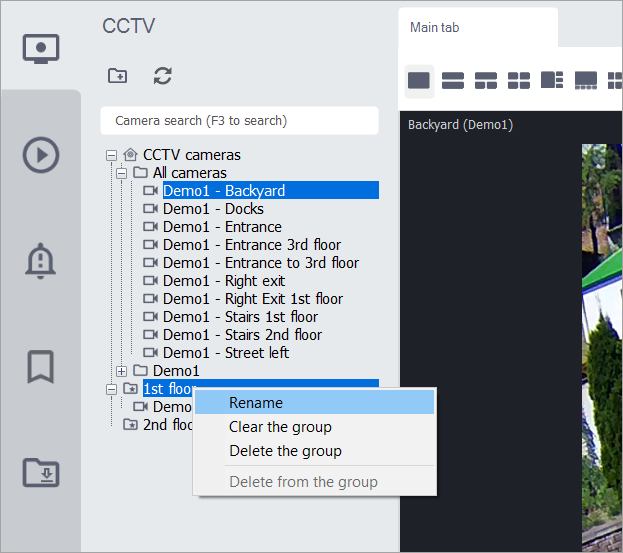
Renaming camera group
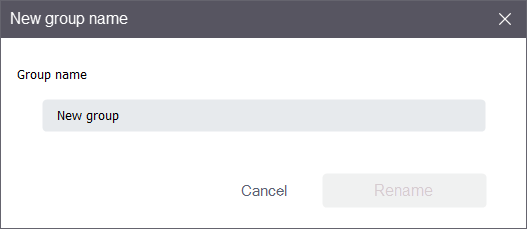
Entering the new name
