Delete camera from group. Desktop Client
To remove a camera from a group:
Navigate to the camera group
Select the camera from the list and right-click on it
Choose «Delete from the group»
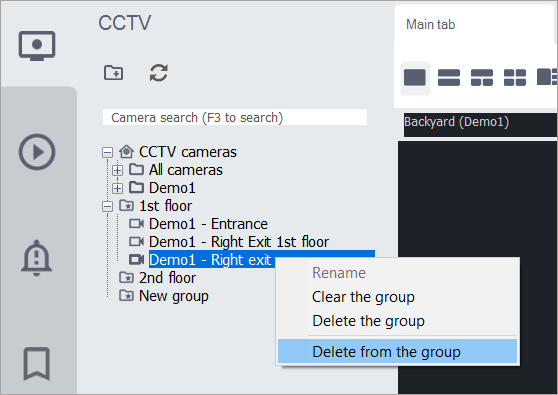
Delete camera from group
To remove a camera from a group:
Navigate to the camera group
Select the camera from the list and right-click on it
Choose «Delete from the group»
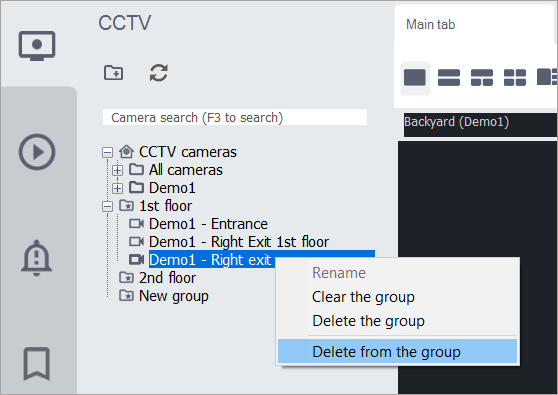
Delete camera from group