Search. Desktop Client
To search for a camera, enter the camera name in the search field and press Enter or use the F3 button, which, when pressed again, will switch to other cameras with the same name.
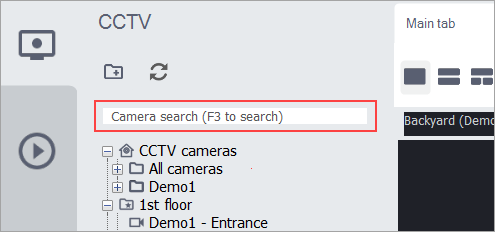
Search field
To search for a camera, enter the camera name in the search field and press Enter or use the F3 button, which, when pressed again, will switch to other cameras with the same name.
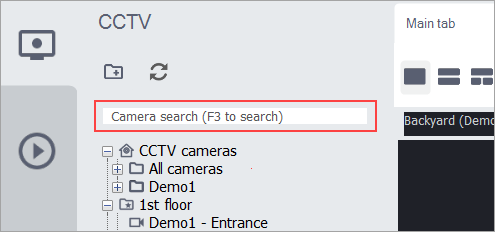
Search field