Downloading the archive
To download the archive, follow these steps:
Go to the «Cameras» section
Select the desired camera and enter its view mode
Navigate to the «Archive» tab
Access archive management
Click on the menu option «Download archive»
Specify the start and end period
Click the «Download archive» button
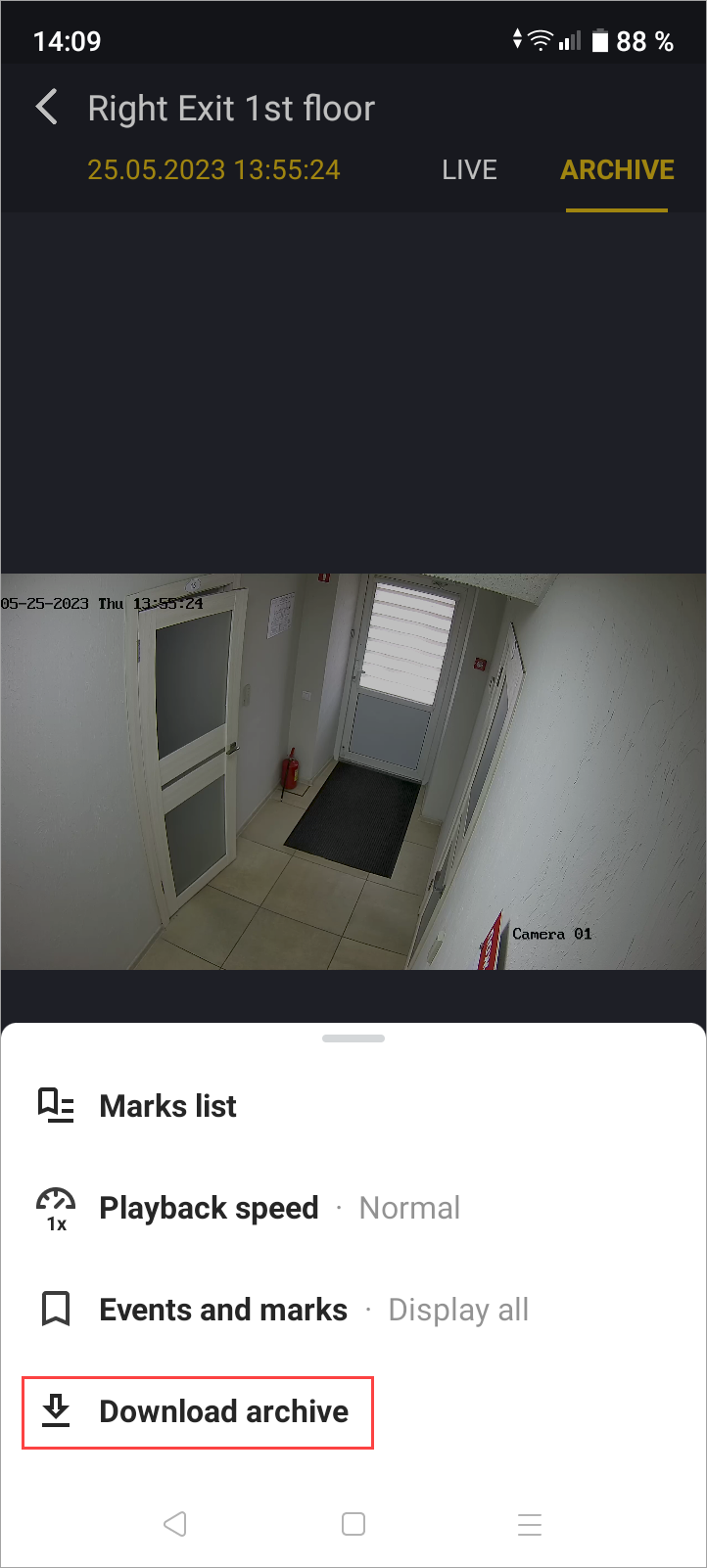
Archive management
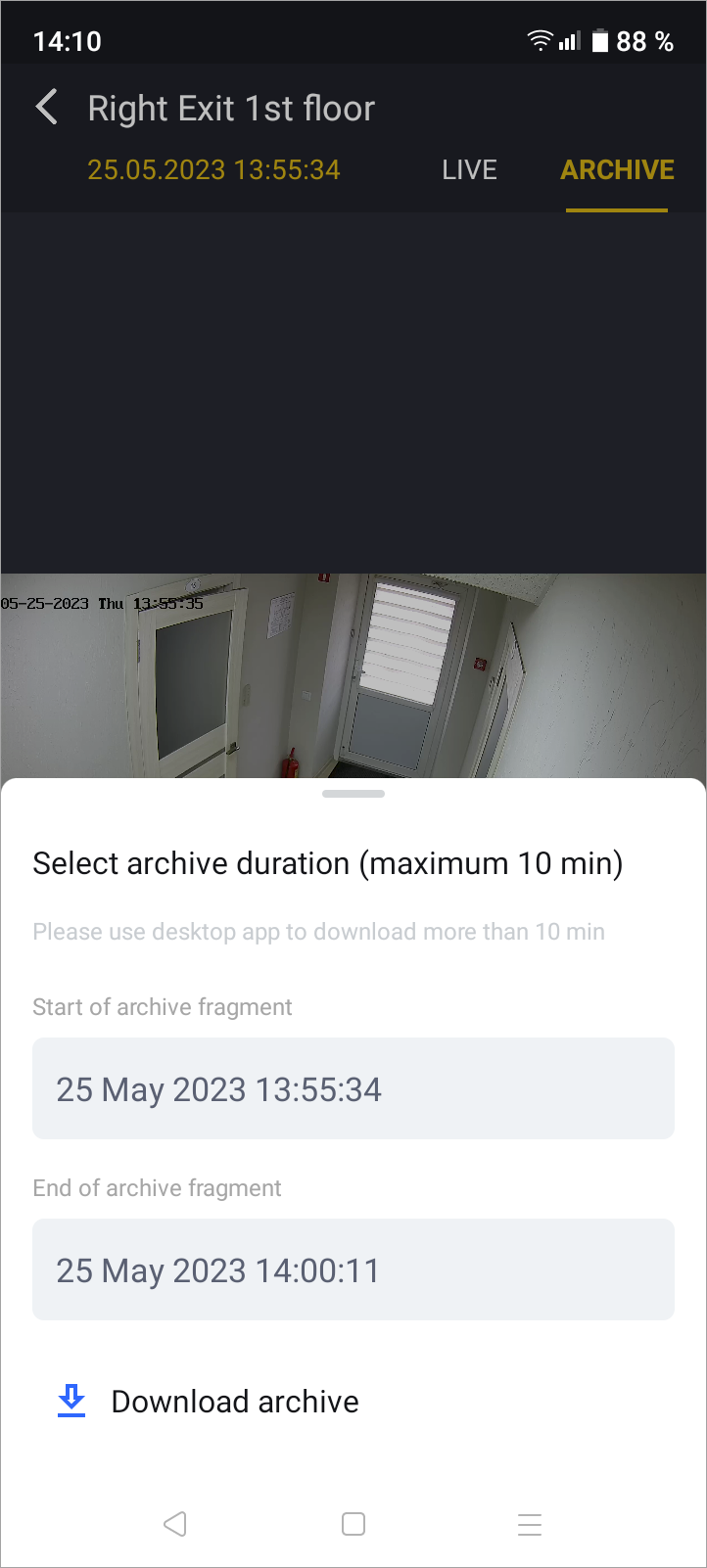
Configuring archive downloads
The maximum duration for a fragment is 10 minutes.
To download a longer fragment, you need to switch to the web client.
