Profile settings
In the profile settings, you can do the following:
Change password
Select language (Russian or English)
Sign out
To open the profile settings, click on the username in the top right corner.

Profile settings
To change the password, click on «Change password».
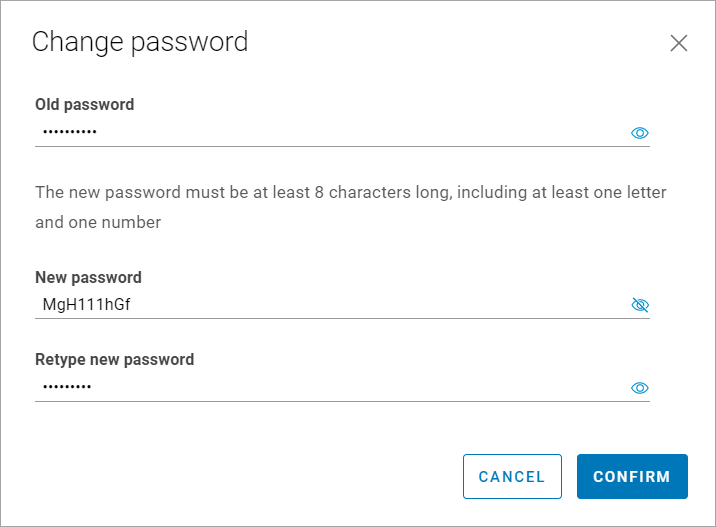
Password Change
Enter your old password. Enter and confirm your new password, ensuring the required number and type of characters are met.
