Setting up video streams
To set up video streams, the following steps are necessary:
The camera must be connected to the data transmission network designated for the service
DHCP server IP address pools must be configured (see «DHCP subnet groups»)
The VMS has the camera data available, including:
Camera MAC address
serial_number
Setting up video streams is done using the reservation method.
Algorithm for setting up video streams:
The VMS receives video streams via the ONVIF protocol
The presence of video streams for the camera entity in the VMS is checked
If the streams are present, the process is terminated.
The VMS connects to the camera via the ONVIF protocol
A request is made to obtain RTSP links for video streams
If a connection to the camera cannot be established, an event log entry is made for «AP. Error retrieving high-quality stream» or «AP. Error retrieving low-quality stream» (for more details on provisioning events, see the «Provisioning events» page), and the process is terminated.
RTSP links for video streams are obtained
If the streams were not obtained, the process is terminated.
The automatic video stream capture mechanism is initiated
The VMS selects a media server for setting up video streams
The high-quality video stream is set up
If setting up the video stream fails, an event log entry is made for «AP. Error creating high-quality stream» (for more details on provisioning events, see the «Provisioning events» page).
The low-quality video stream is set up
If setting up the video stream fails, an event log entry is made for «AP. Error creating low-quality stream» (for more details on provisioning events, see the «Provisioning events» page).
Algorithm for setting up video streams for a replaced camera:
The camera is connected via the ONVIF protocol
A request is made to obtain RTSP links for video streams
If a connection to the camera cannot be established, an event log entry is made for «AP. Error retrieving high-quality stream» or «AP. Error retrieving low-quality stream» (for more details on provisioning events, see the «Provisioning events» page), and the process is terminated.
The high-quality video stream is set up
If setting up the video stream fails, an event log entry is made for «AP. Error creating high-quality stream» (for more details on provisioning events, see the «Provisioning events» page).
The low-quality video stream is set up
If setting up the video stream fails, an event log entry is made for «AP. Error creating low-quality stream» (for more details on provisioning events, see the «Provisioning events» page).
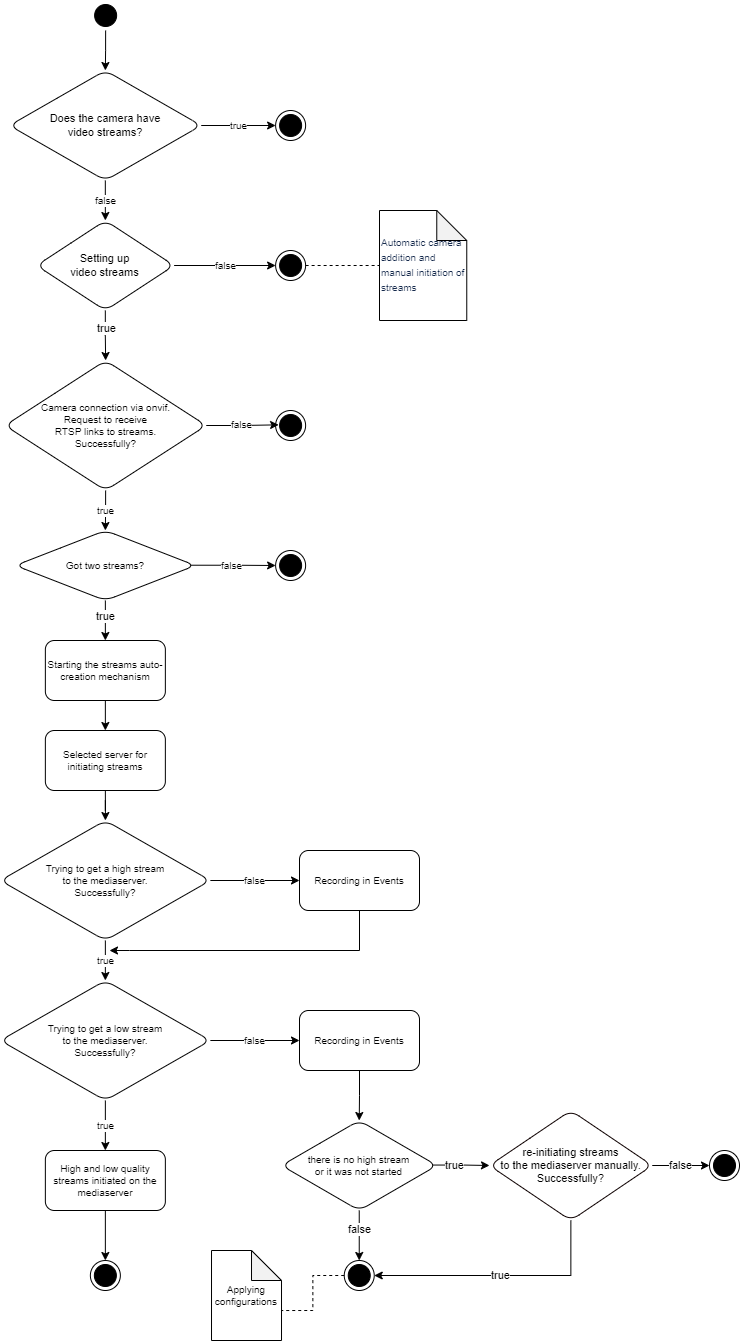
Automatic setup of video streams
