Switching display
There are two options for displaying cameras: list or grid. To switch between the two on any tab in the «Cameras» section, click on the display toggle icon.
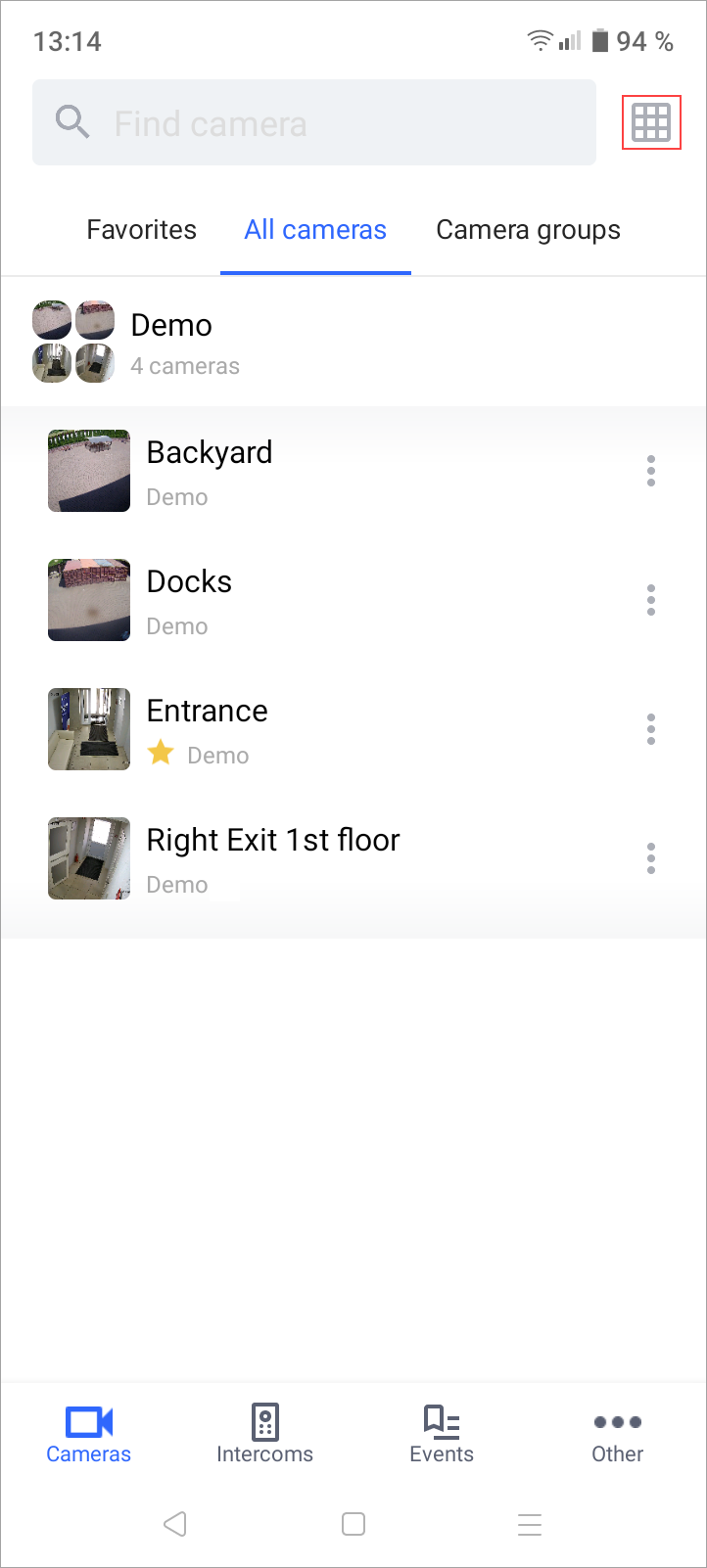
List view option
The selected option is applied to all three tabs in the section.
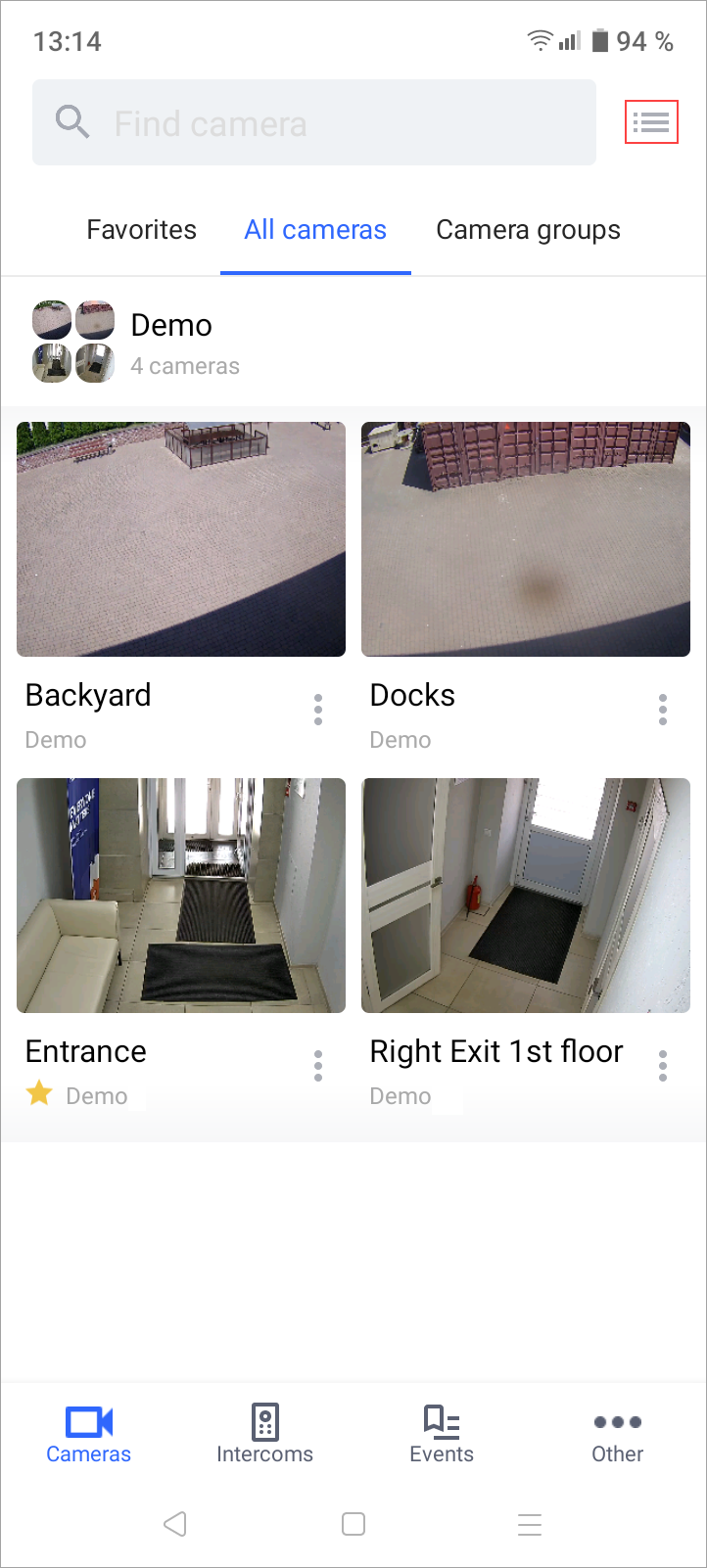
Grid view option
