Visits history. Android User
This tab displays missed and answered calls from all connected intercoms.
Calls are organized by days of the week. Each entry includes the time of the call and the name of the intercom from which the call originated.
If the mobile device was out of network coverage, the call history is automatically updated when the connection is restored and the application is launched.
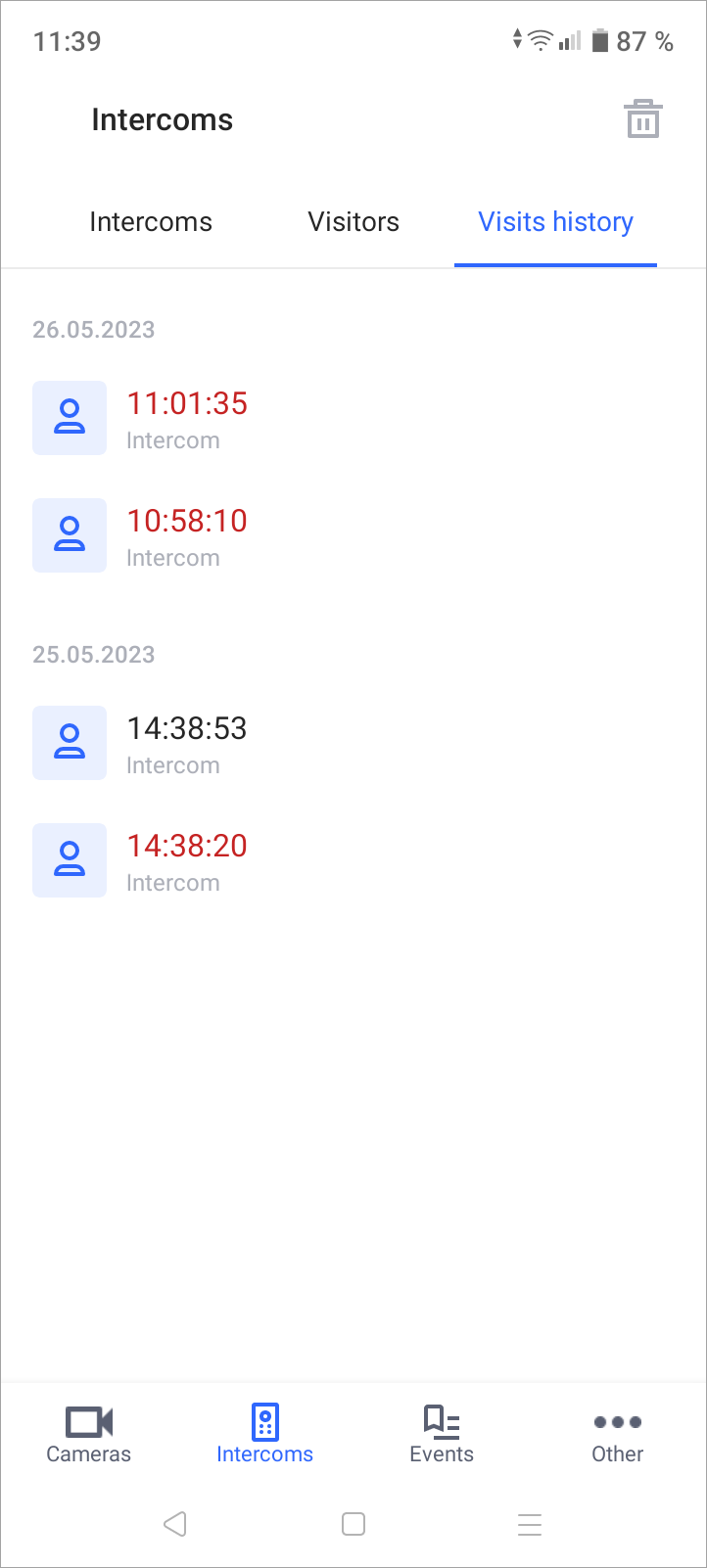
Answered and missed calls
You can access a missed call record either through the list of missed calls or by using the timeline markers in the video player when viewing the archive.
Clicking on a call entry takes you to the camera intercom archive at the time of the call. If the archived recording is unavailable, the live camera feed of the intercom is displayed.
Subsection pages:
