Delete a camera from a camera group (Android, iOS)
You can delete a camera from a camera group on the Camera groups tab by following these steps:
Expand a camera group and tap its name. The list of included cameras will open.
Select the context menu icon (⋮) of a camera.
From the opened menu, select Delete camera from group.
In the confirmation dialog, confirm the action by selecting Delete. To cancel the action, select Cancel.
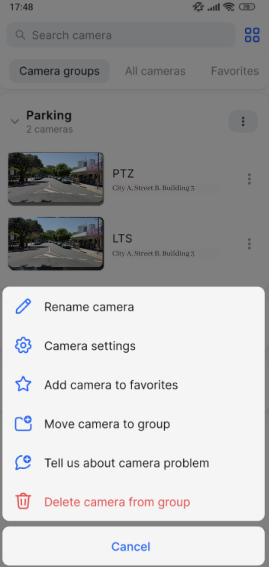
Delete a camera from a group
