Archive video. Video recordings. The Administrator client
The Archive video > Video recordings section is designed to display all sections of the archive downloaded by the user.
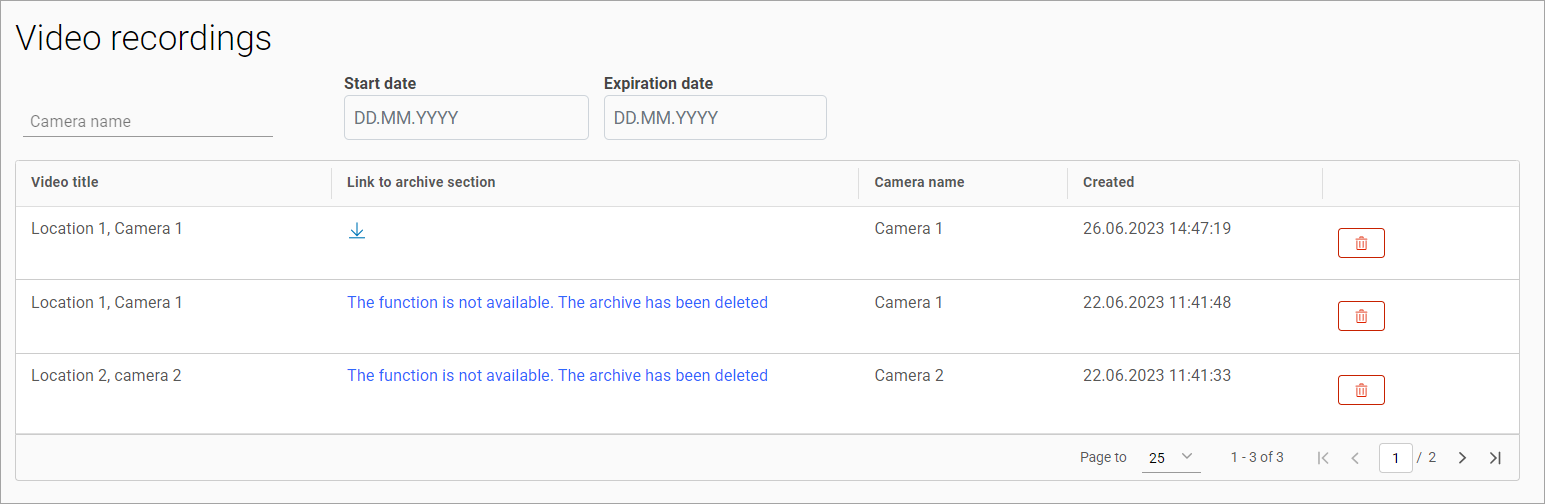
List of generated files
There is a search by camera name.
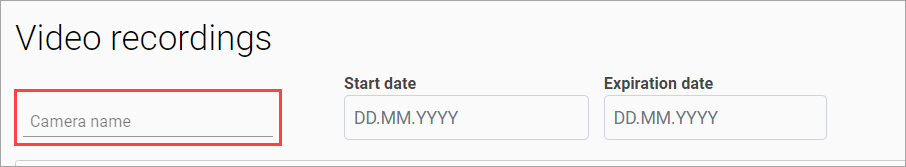
Search field by camera name
There is filtering by the date the archive was created.
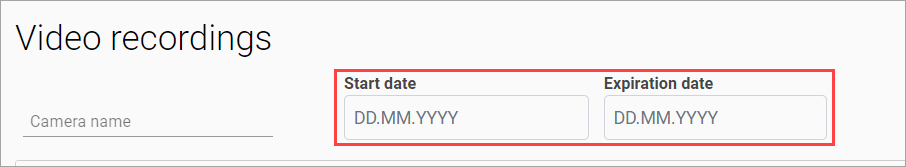
Filter by start/end date of archive creation
Video title includes: camera address, camera name.
To download the file, click on the download button in the Link to archive section column.
Files are stored for 240 minutes from the moment of generation. Subsequent to this period, they are subject to automatic deletion. Additionally, to manage storage capacity effectively, the system is designed to automatically remove the five oldest archives once storage utilization exceeds 80%.
To delete an entry, click the delete button and confirm the deletion.
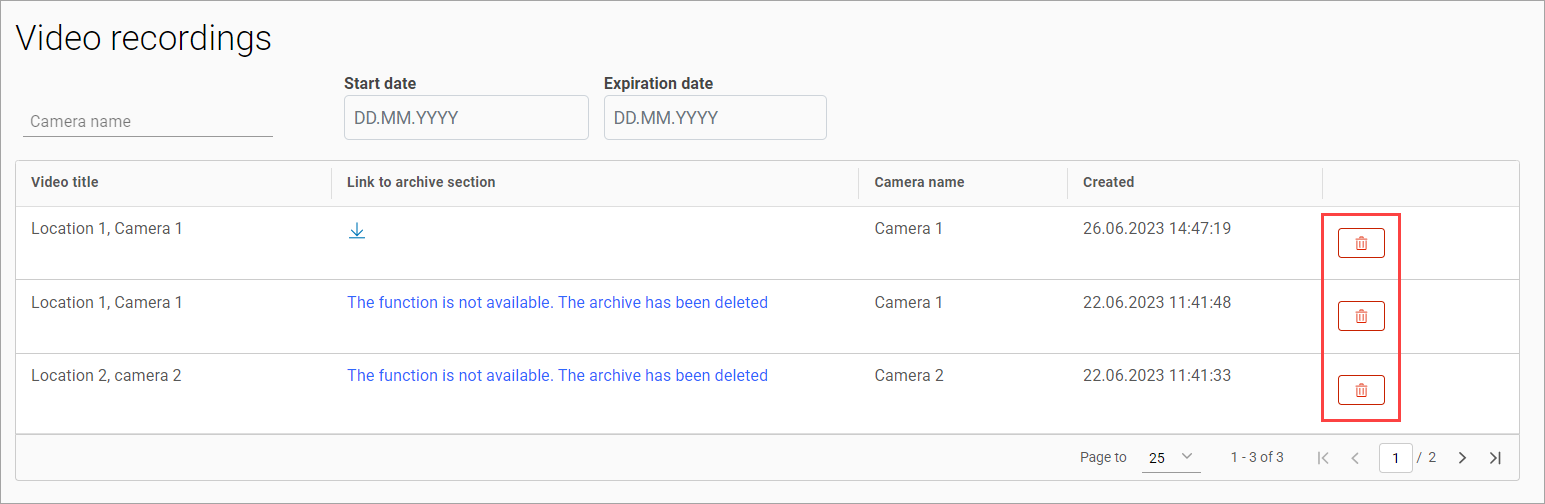
Delete record button
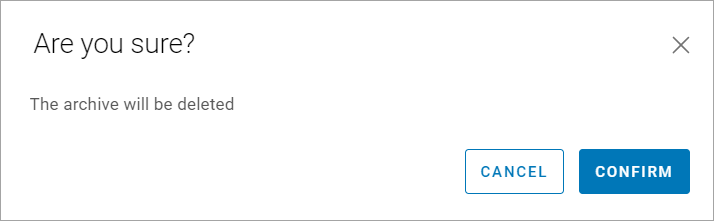
Record deletion confirmation
