Add a DHCP server
To add a DHCP server, follow the steps:
Select the Add DHCP server button.
Enter a server IP address* and port*. Optionally, fill in the description.
Select Create.
*These fields are mandatory.
If the IP address or port is entered incorrectly, the DHCP server will have the Unavailable status.
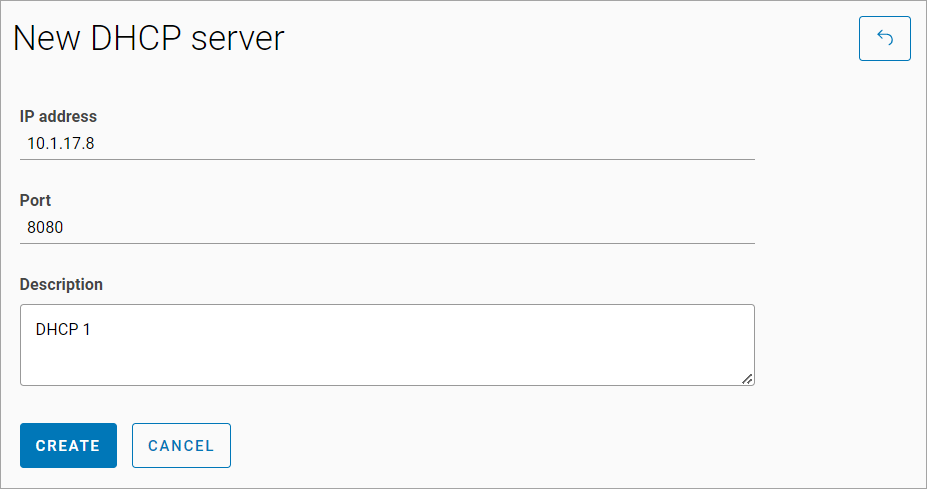
Adding a DHCP server
