Bridge (Android, iOS)
On the Bridge tab, the user can view the list of available bridges with the following details:
A bridge name.
A bridge status.
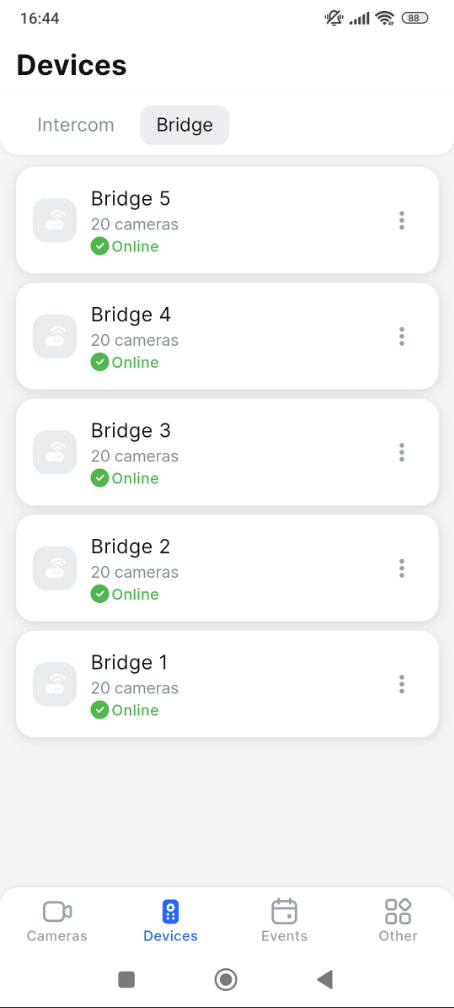
The Bridge tab
To view the bridge details, tap the context menu icon (⋮) for this bridge. From the opened menu, select Bridge information. This opens the tab with the following details:
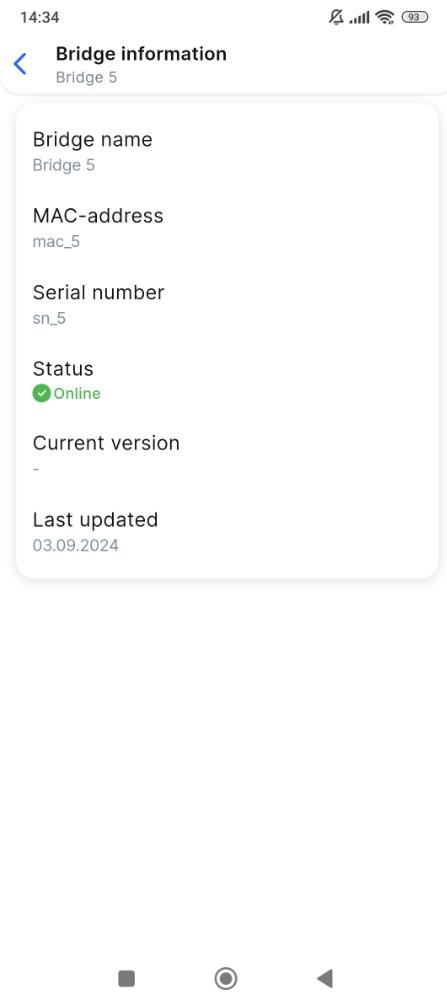
The bridge details
A bridge name.
A bridge MAC address.
A bridge serial number.
A bridge network status – online or offline.
A current bridge software version.
The last update date of the bridge.
