Edit a layout
You can edit a layout in one of the following ways:
In the player of the opened layout. From within the opened layout, select the Layout button > Edit layout. If the Layout button isn’t added to the player panel, select the More button > Layout > Edit layout.
On the Cameras tab > Layouts. Call out the context menu of a relevant layout by selecting the vertical ellipses icon (⋮). You can edit the following parameters:
A layout name.
A number of cameras in a layout.
Cameras in a layout.
Once changes are introduced, select Save to save changes.
While editing a layout, you can also delete it.
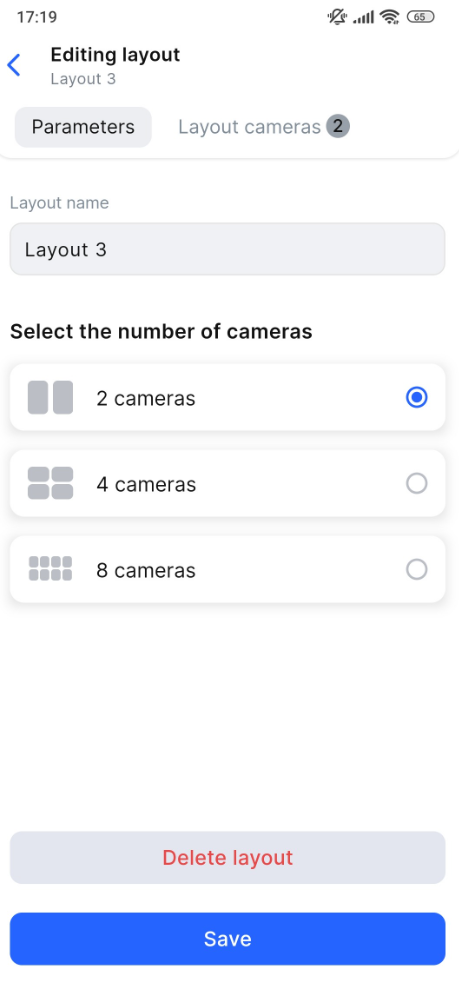
Editing a layout
