Media Server Groups
Media server groups combine media server clusters.
The selection of a group is done in the camera card. If a group is specified, the camera video streams will be distributed among the media servers included in the group clusters.
When no group is specified for a camera, the system checks if its IP address belongs to a subnet associated with any existing group. If the IP address is within the subnet, the camera video streams will be distributed among the media servers included in the group clusters.
You can perform the following action sin this section:
Add and configure a group.
View and edit a group.
Display the media servers of the group.
Delete a group.
In the section, you can find a list of existing groups. For each group, the number of clusters and media servers included in it is shown.
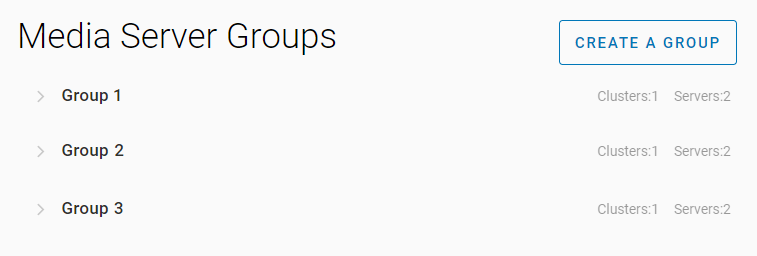
Media server groups
