Profile settings
In the profile settings, you can perform the following actions:
Change the password.
Select a language (Russian or English).
Sign out.
To open the profile settings, select the username at the top-right.
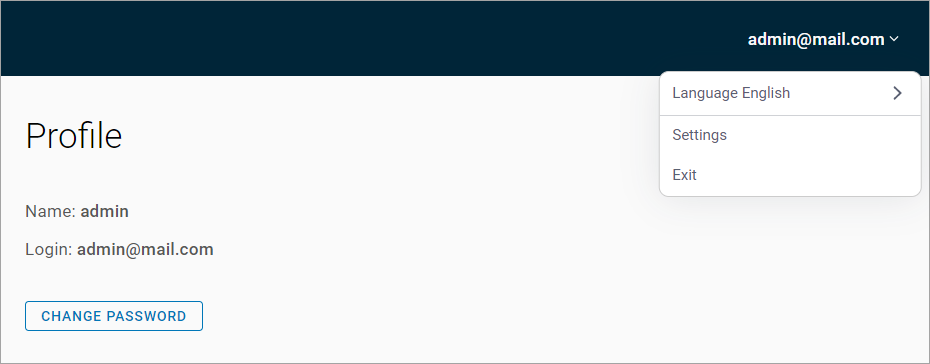
The profile settings
To change the password:
Select Change password.
On the opened panel, enter your old password, new password, confirm your new password. Make sure you meet the password requirements.
Confirm the action.
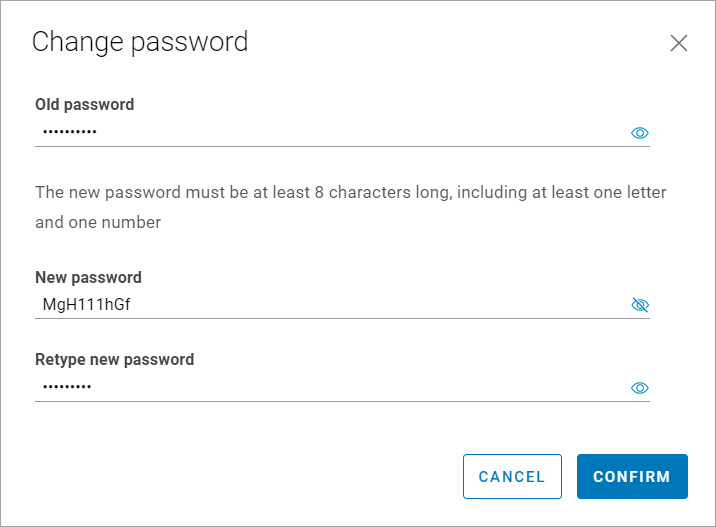
Changing a password
To change the language:
Select Language to call out the drop-down list of available languages.
Select the language.
.png?inst-v=b63742cc-00c9-4c22-96cb-e64d375db7d7)
Selecting a language
