The tile or list view of cameras on tabs (Android, iOS)
In the Cameras section, the mobile app user can access all the video surveillance cameras available to them. The cameras are grouped according to various criteria on the following tabs: All cameras, Favorites, Camera groups.
For navigation through cameras on the Cameras groups and All cameras tabs, the user can select the tile or list view. For this, select a relevant icon at the top right of the Cameras tab. The app saves the last camera view setting – list or tiles – and applies it the next time the user launches the app.
The Favorites tab features the tile view only.
When the list view is selected, the user can navigate through a carousel of grouped cameras by scrolling horizontally.
.png?inst-v=b63742cc-00c9-4c22-96cb-e64d375db7d7) Tiles view
| 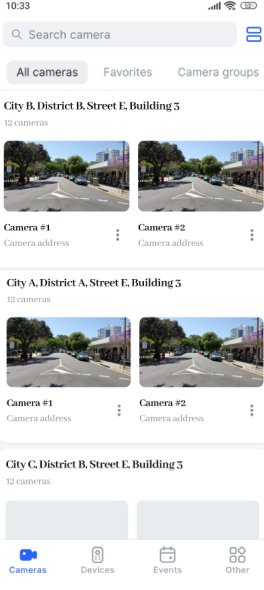 List view |
|---|
