View and edit a DHCP pool
Displayed information when viewing a DHCP pool includes:
A network
A subnet mask
Relay addresses
A router address
Pools:
An initial IP
A final IP
The Remove reservation from all cameras button.
The table displays the cameras that have reserved this DHCP pool. The table features the following information:
A camera ID
A camera name
A MAC address
An IP address
An IPv4 reservation
In the Reservation column, you can select the Unreserve button to remove the reservation for the selected camera.
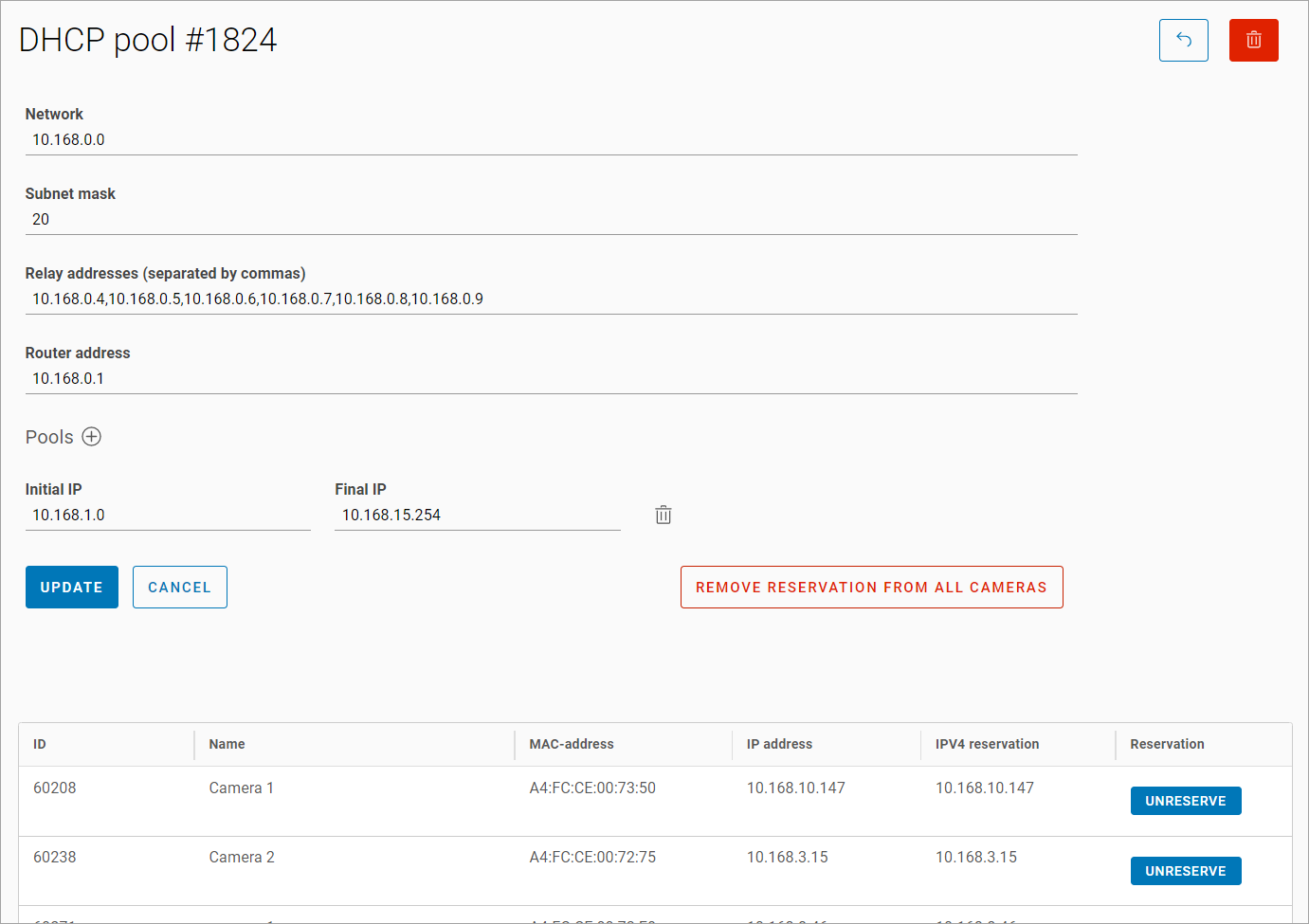
An added DHCP Pool
To save the changes, select Save.
If you select Cancel, the modified data will be discarded, and you will return to the DHCP subnet group view page.
