View and edit an NTP server
To view or edit a server, select it from the table.
On the opened page, the following options are available:
Edit
An IP address.
A description.
Select the Enable checkbox.
Delete the NTP Server.
To edit an NTP server, follow the steps:
Edit the IP Address.
Modify the description if necessary.
Select the Enable checkbox if you want to enable the server.
Select Save.
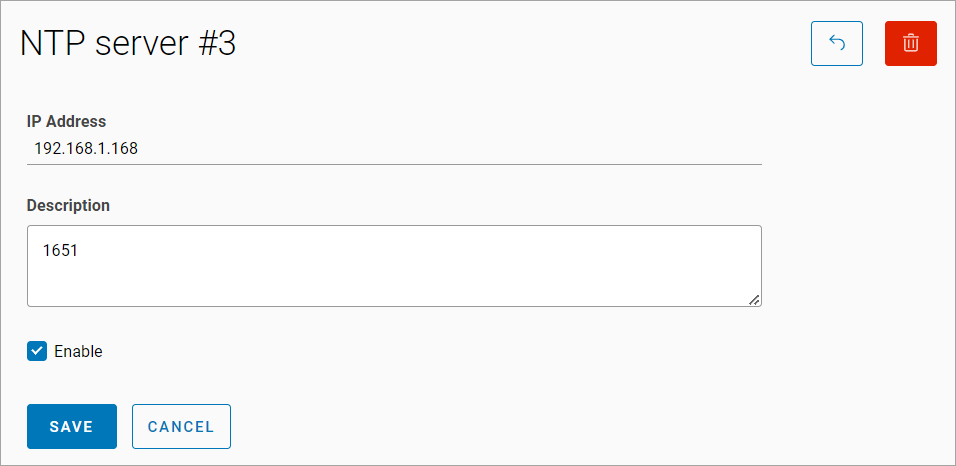
View and edit an NTP server
