Deleting a layout
To delete a layout, follow these steps:
Go to the «Live» section and open the layout list
Select the desired layout
Click on the «Management» icon
Choose «Delete»
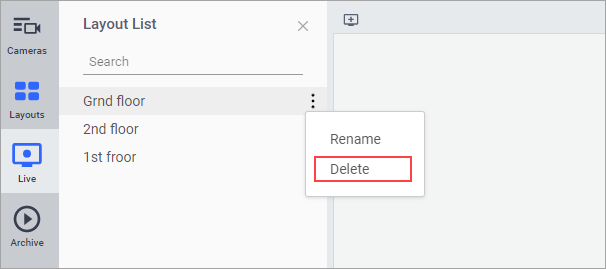
Deleting a layout
To delete a layout, follow these steps:
Go to the «Live» section and open the layout list
Select the desired layout
Click on the «Management» icon
Choose «Delete»
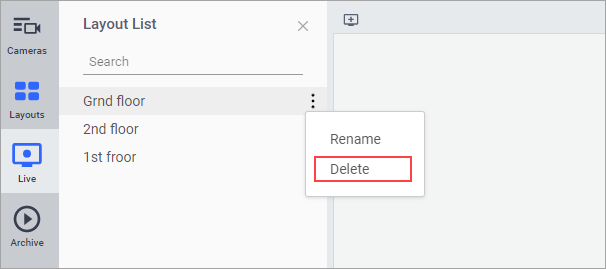
Deleting a layout