Analytics cases
The «Analytics cases» tab is the main element of the analytics interface, allowing users to create new analytics cases, monitor their status, and view statistics using the wizard.
The page displays a table with the following information:
Analytics case name
Analytics type
Analytics status
Number of cameras involved in the analytics case
Analytics case delete button
The «View analytics events» button displays information if the «Open event in sidebar» reaction is configured.
There is a search option by the analytics case name and a filter for events.
Users can choose the number of displayed items per page: 15, 25, 50, or 100.
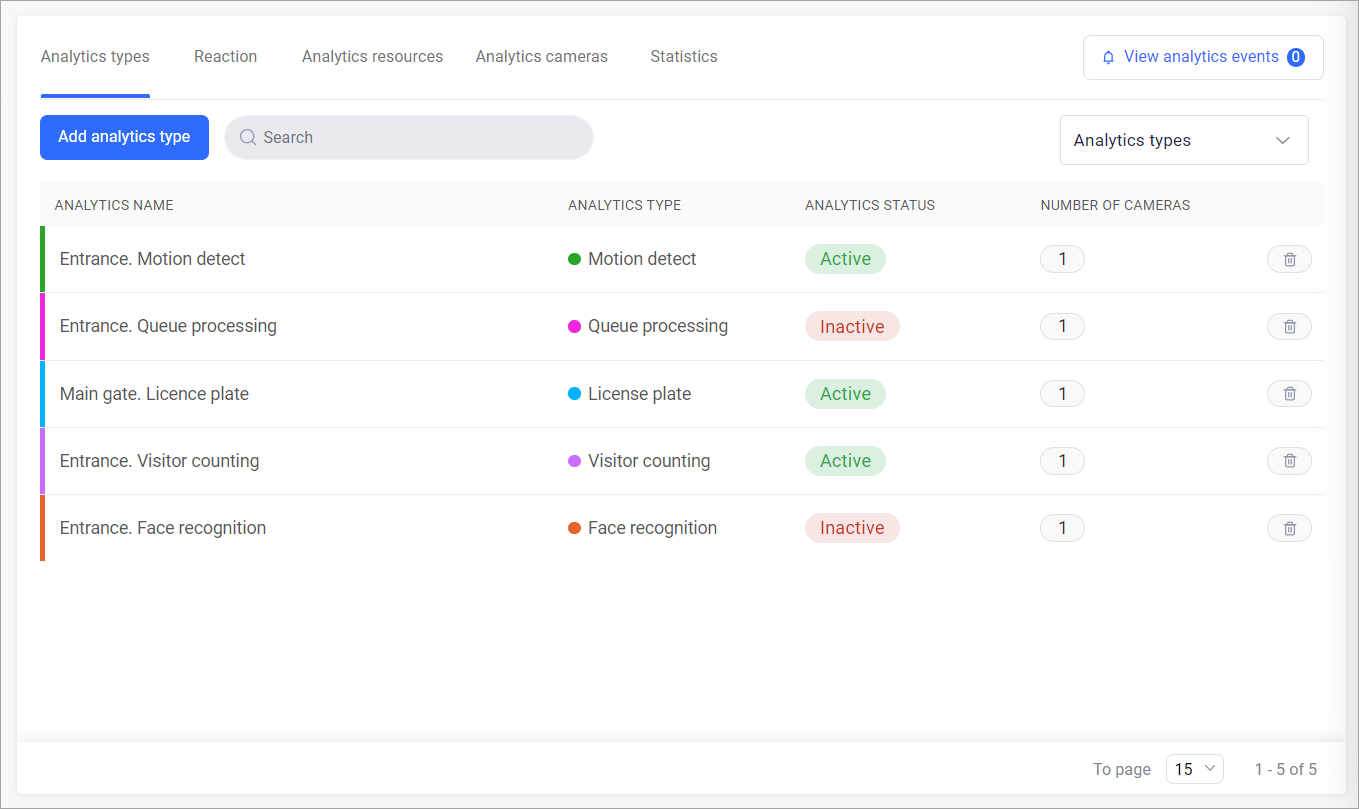
Analytics cases
When creating an analytics case, the user should specify the analytics type. The following types are available:
Face recognition: automatically locates human faces in the video stream and identifies individuals based on a reference model in the existing databases
Queue processing: automatically locates and accurately counts the number of people in a designated area of the video stream. Notifications are triggered when the number of people in the area changes
Motion detection: automatically detects motion in a designated area of the video stream
License plate recognition: automatically locates license plates of vehicles in the video stream and identifies them based on resources in the existing databases
It is recommended to view the list of countries whose license plates are recognized by VMS algorithms.
Visitor counting: automatically locates and accurately counts the number of people passing through a specific area or entrance over a certain period of time
Camera damage/overlap/vandalism detection: automatically locates and detects camera damage, blockage, or vandalism in the video stream
Loud sounds detection: automatically detects loud sound events using the camera's microphone
Smoke/fire detection: automatically locates and detects smoke and open fire in a designated area of the video stream
Line crossing detection: automatically locates and detects instances where an object crosses a designated line in the video stream
The «Number of cameras» column is displayed when the user has access to archive and current events on the cameras.
Analytics case statuses
Status | Color | Description |
|---|---|---|
Active | Green |
|
Partially active | Yellow |
|
On hold | Orange |
|
Inactive | Red |
|
