Client Versions
The «Loaded clients» table stores software versions that are available for download on the client's website.
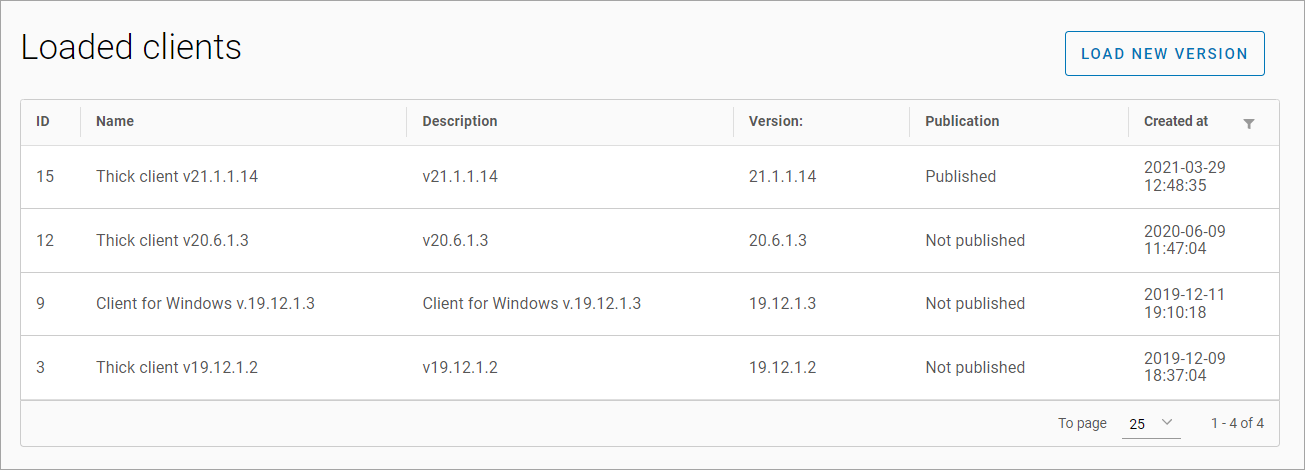
Client Versions
Uploading a new version
To upload a new version, click «Load new version». In the opened window, enter:
Name*
Description*
Major version*
Minor version*
Audit Number*
Build Number*
If necessary, check the «Published» checkbox*
Attach the installation file*
Click «Load»
*Required fields.
If the installation file was not uploaded, a corresponding notification will be displayed.
After saving the changes, the download link for the file is automatically generated.
Viewing and editing
To view a specific version, click on the corresponding row in the table.
The following fields are available for editing:
Name
Description
«Published» checkbox
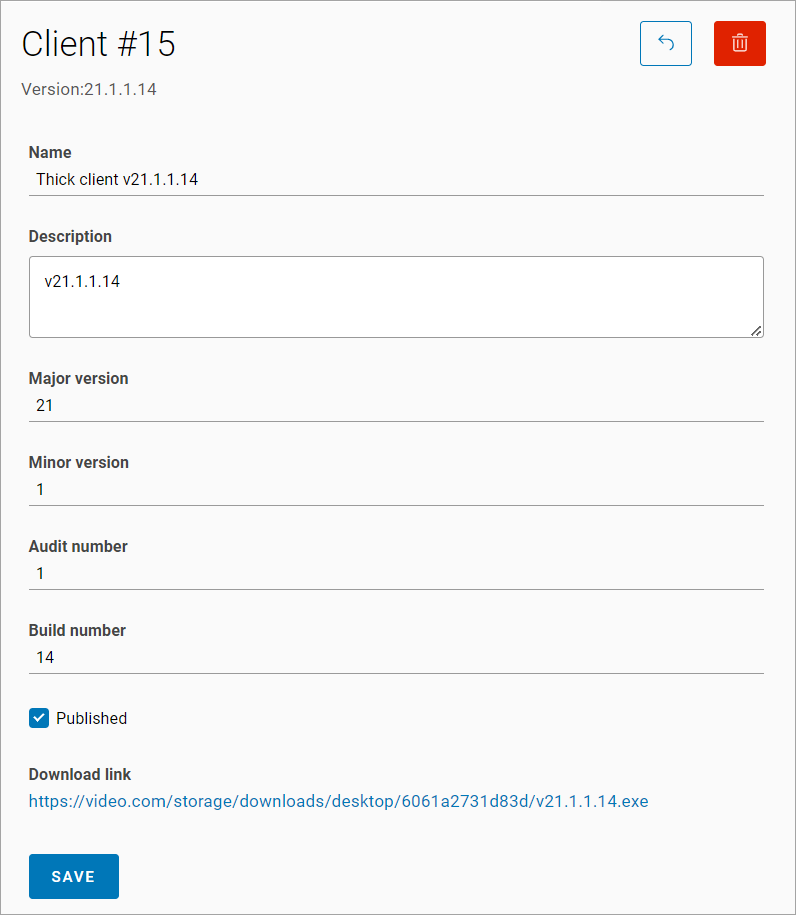
Viewing and editing
Deleting an uploaded client
Select the desired client in the table and click on it
Click the delete button
Confirm the deletion
