Translation editing
Translation editing is possible in three types of item display:
Code
Text
Tree
The default display type is set to «Tree».
For switching between display types, refer to the «Changing display type» page.
Tree
To edit a translation or an item, click on the item or translation and modify it by entering the desired value on the keyboard. The edited translation or item will be highlighted in yellow.
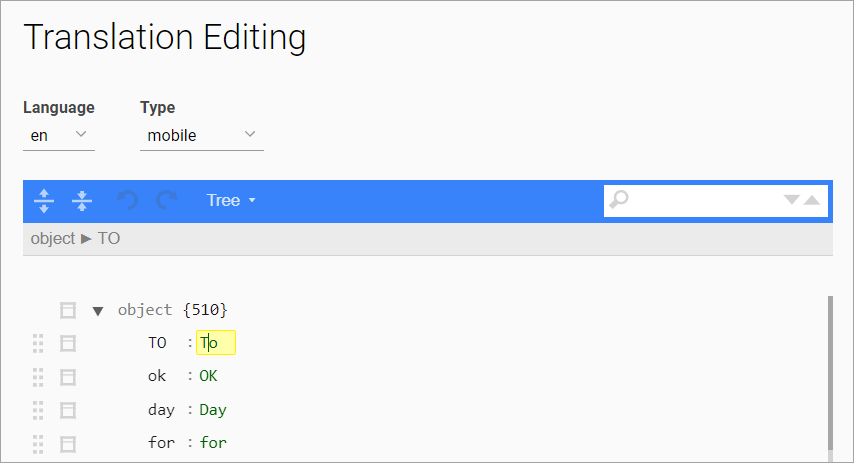
Translation editing
To save the changes, click «Save» at the end of the item list.
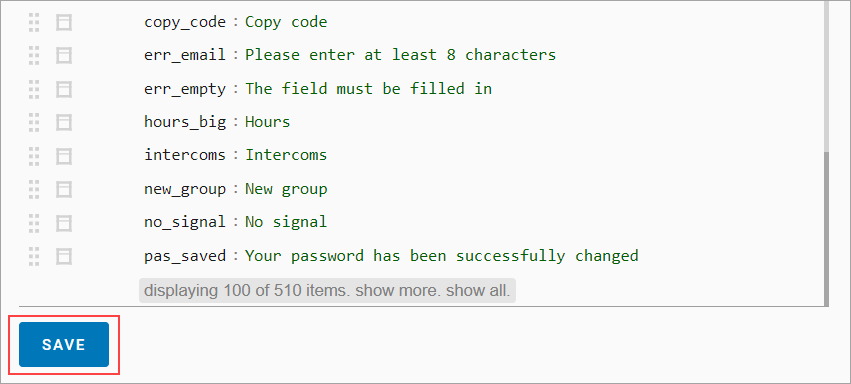
Save сhanges
Code
In the «Code» display type, the entire line is available for editing. The edited line will be highlighted in yellow.
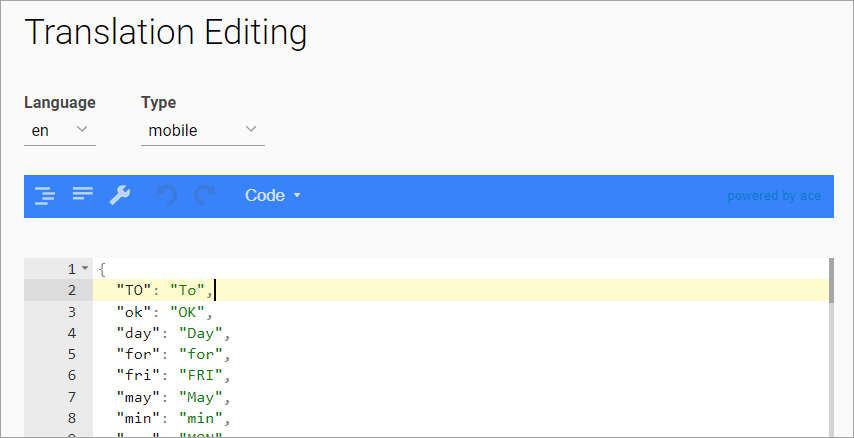
Translation editing
To save the changes, click «Save» at the end of the item list.
Text
In the «Text» display type, the entire text is available for editing.
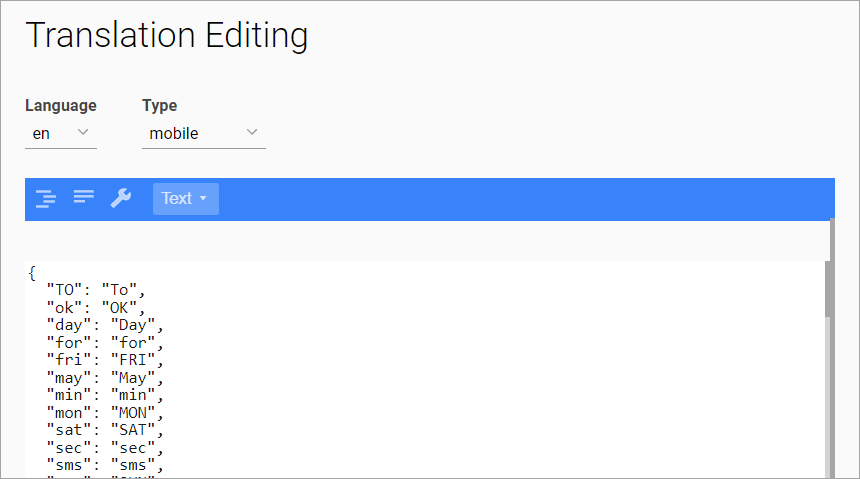
Translation editing
To save the changes, click «Save» at the end of the item list.
