Events. Web User
The «Events» section is designed for viewing the system event log that occurred on the cameras.
To quickly search for events, filters are provided:
By start date
By end date
By event type
By camera name
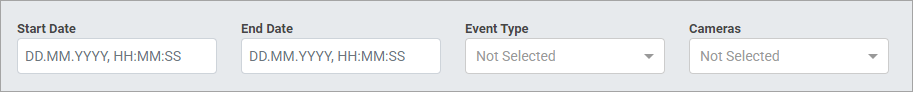
Filters in the «Events» menu
The display of event types depends on the user's access rights.
Event types:
High-quality stream active
High-quality stream inactive
Low-quality stream active
Low-quality stream inactive
Motion detection SMTP
Access denied by card
Unknown card identifier
The search is performed automatically after selecting at least one filter.
The view of the event list can be customized (displayed in 25/50/100 rows).
Page navigation is available, as well as quick switching to the beginning/end of the list.
