Camera tree
The camera tree contains all cameras available to the user, organized by addresses within the Central Address System (CAS). Branches/locations are created automatically when corresponding methods are received from the Billing/CMS of the Customer.
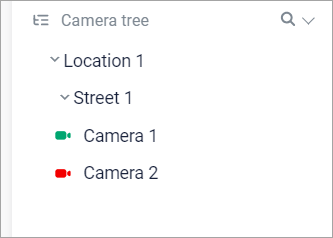
«Camera tree» tab screenshot
The functions when working with cameras are similar to the functions when working with the «All cameras» layout:
Camera search
Viewing live feed
Renaming a camera
Reporting a camera issue
When you click on the camera name, the entire screen is occupied by a video player window for viewing the live feed. Archive viewing is also provided. The functions of the video player window are described in the «Viewing video in the player» section.
