View and configure video walls
To view cameras:
Go to the «CCTV» menu
Select the desired address from the camera tree
Double-click to view the camera
On the main «Home» tab, choose the video wall display
Drag or double-click cameras from the camera tree to add them to the video wall
Set the desired video display by clicking on one of the buttons:
«Stretch camera image»
«Maintain camera image aspect ratio»
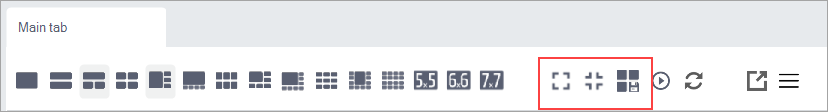
Video wall control
