Video walls
«Video walls» section is designed for selecting and configuring a grid of video cameras that allows simultaneous viewing of multiple cameras.
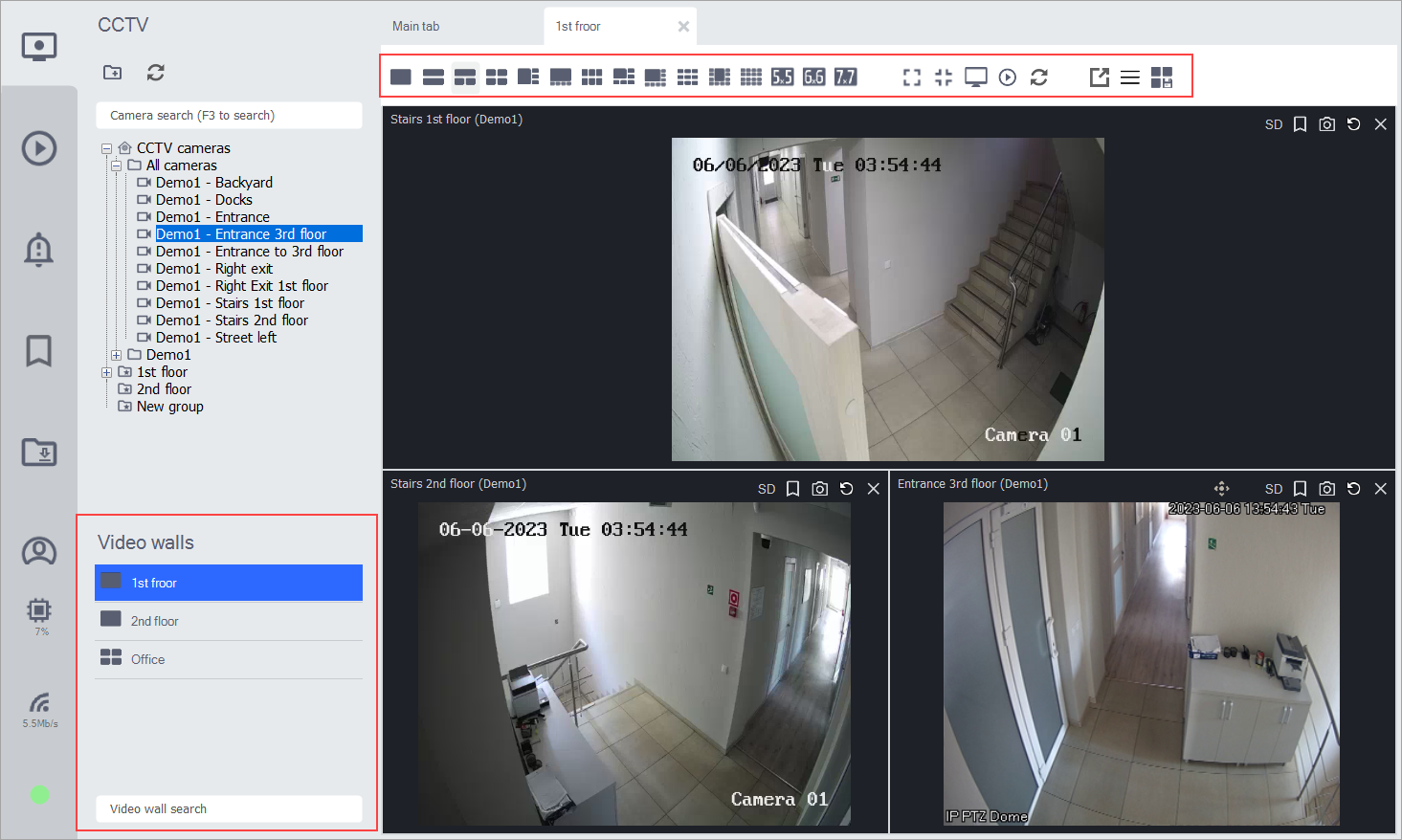
«Video walls» section
The «Open video wall in new window» feature allows viewing in a separate window.
This functionality is convenient when using two or more monitors.
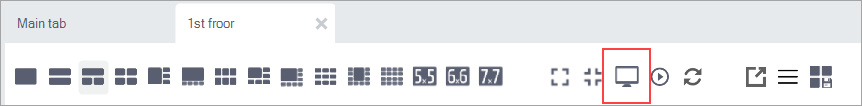
«Open video wall in new window» feature
For a video wall, you can choose a layout with a preferred number of cameras (1-49).
To add a camera to a specific layout on the video wall, select the desired cell by clicking on it, then choose the desired camera.
Layouts 5.5, 6.6, and 7.7 are not displayed in the web interface.
