Open video wall
There are two ways to open a video wall.
First method:
Double-click on the video wall name
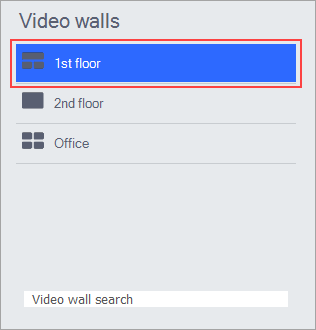
Video wall name
Second method:
Right-click on the video wall name
Select «Open video wall» from the dropdown menu
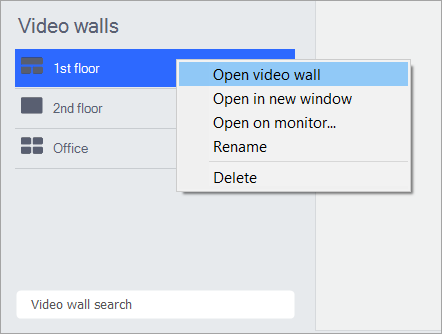
Open video wall
You can also open the video wall in a new window. To do this:
Right-click on the video wall name
Select «Open in new window» from the dropdown menu
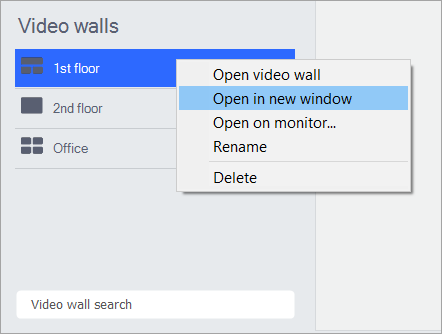
Open in new window
You can open the video wall on a specific monitor. To do this:
Right-click on the video wall name
Select «Open on monitor» from the dropdown menu
In the opened window:
Enter the monitor number
Click the «OK» button
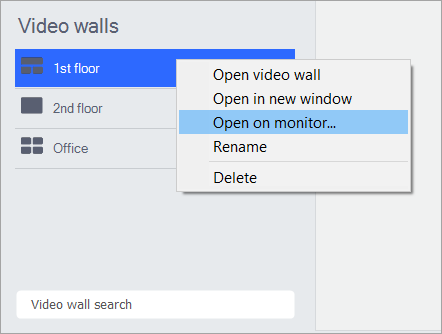
Open on monitor
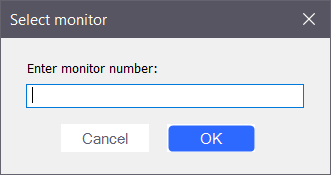
Selecting a monitor
