Create a new video wall
To create a new video wall:
Select a convenient display mode:
One camera
Two cameras
Three cameras
Four cameras in two display modes
Five cameras
Six cameras in two display modes
Eight cameras
Nine cameras
Eleven cameras
Sixteen cameras
Twenty-five cameras
Thirty-six cameras
Forty-nine cameras
If necessary, add the desired cameras
Click on the «Save current video wall» icon
In the pop-up window:
Enter the name of the video wall
Click the «Save» button
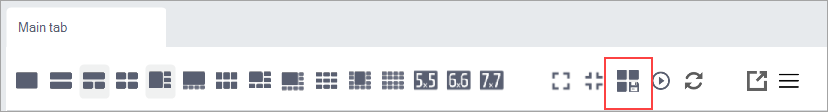
«Save current video wall» icon
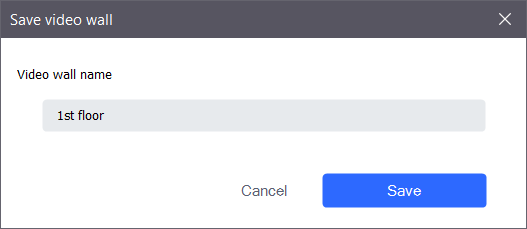
Saving the video wall
