Settings. Web User
The «Settings» section contains four subsections:
Profile:
Login, name, and phone number of the current user
QR code for downloading the application
Password change (available with appropriate permissions)
Changing the login and phone number is only possible through the provider.
Feedback:
Contact specialists from the support service
About the system:
Navigate to a page containing links to desktop and mobile versions of the application, as well as documents
Users (available with appropriate permissions):
Information about created users
Adding users
Setting up user access rights
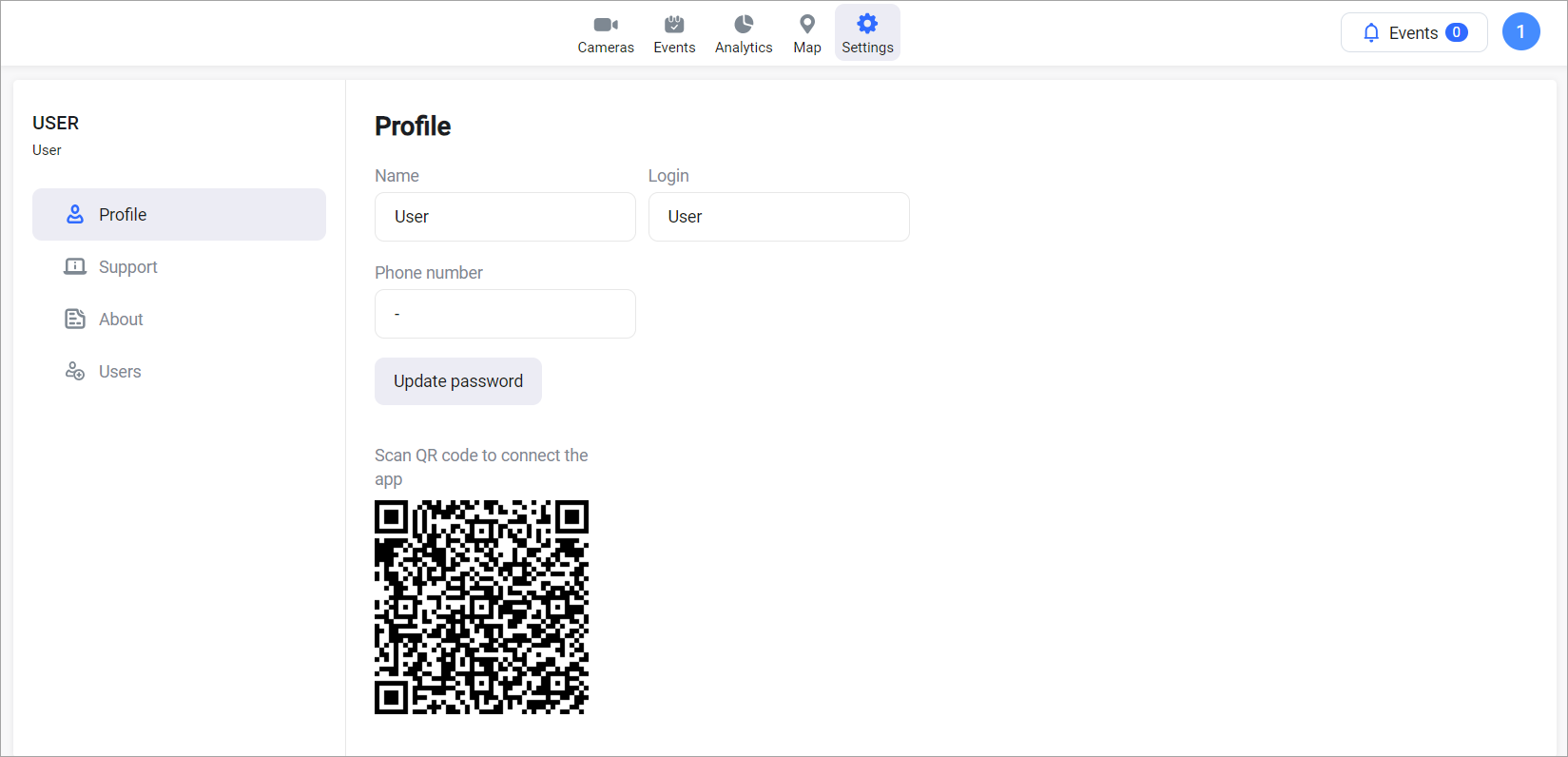
«Settings» section
Next:
