Intercom tree view
The Intercom tree section is designed for organizing created intercoms within the intercom tree.
Creating and configuring intercoms is done in the Intercoms section.
Upon entering the section, the intercom tree is displayed. When selecting an intercom branch, a list of intercoms added to the selected address is shown.
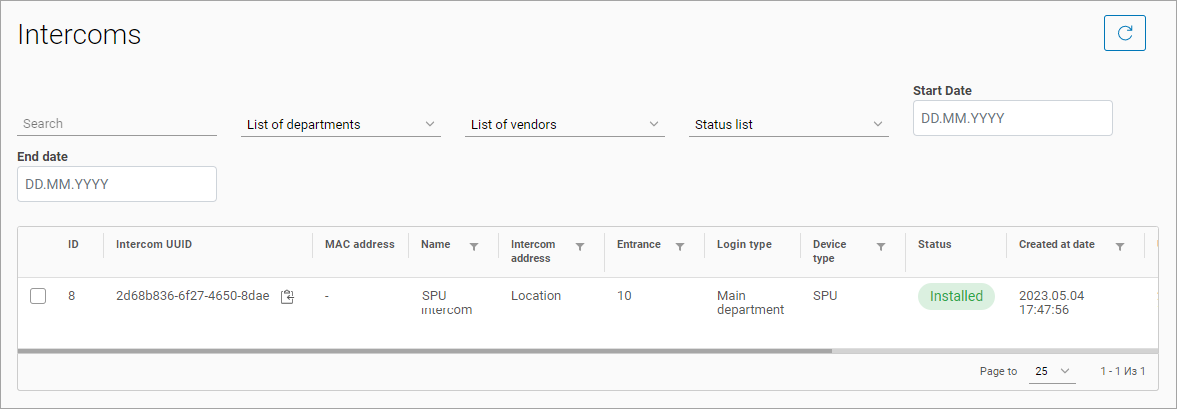
Intercom tree
The table allows sorting values by the following columns:
Name
Intercom Address
Entrance
Device Type
Creation Date
Update Date
To add a branch, select Add. This will display a form for entering the branch name.
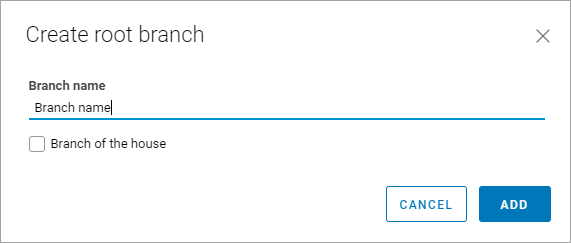
Adding a Branch
When the Home Branch setting is enabled, the creation of sub-branches will be unavailable for the newly added branch. The intercom tree will display an additional house icon for such a branch.
The table also provides a search function for intercoms:
By name
By address
By UUID
Intercom filtering options are available:
By entrance (primary, additional, or any)
By vendors
By status
By intercom creation period
To view and edit the intercom settings, click on the respective row. This will redirect you to the intercom card.
