License expiration. License server unavailability
During login, the following checks are performed:
License server availability
License expiration
Ther license server
If there is no connection with the license server, a message of the following format is displayed on the screen:
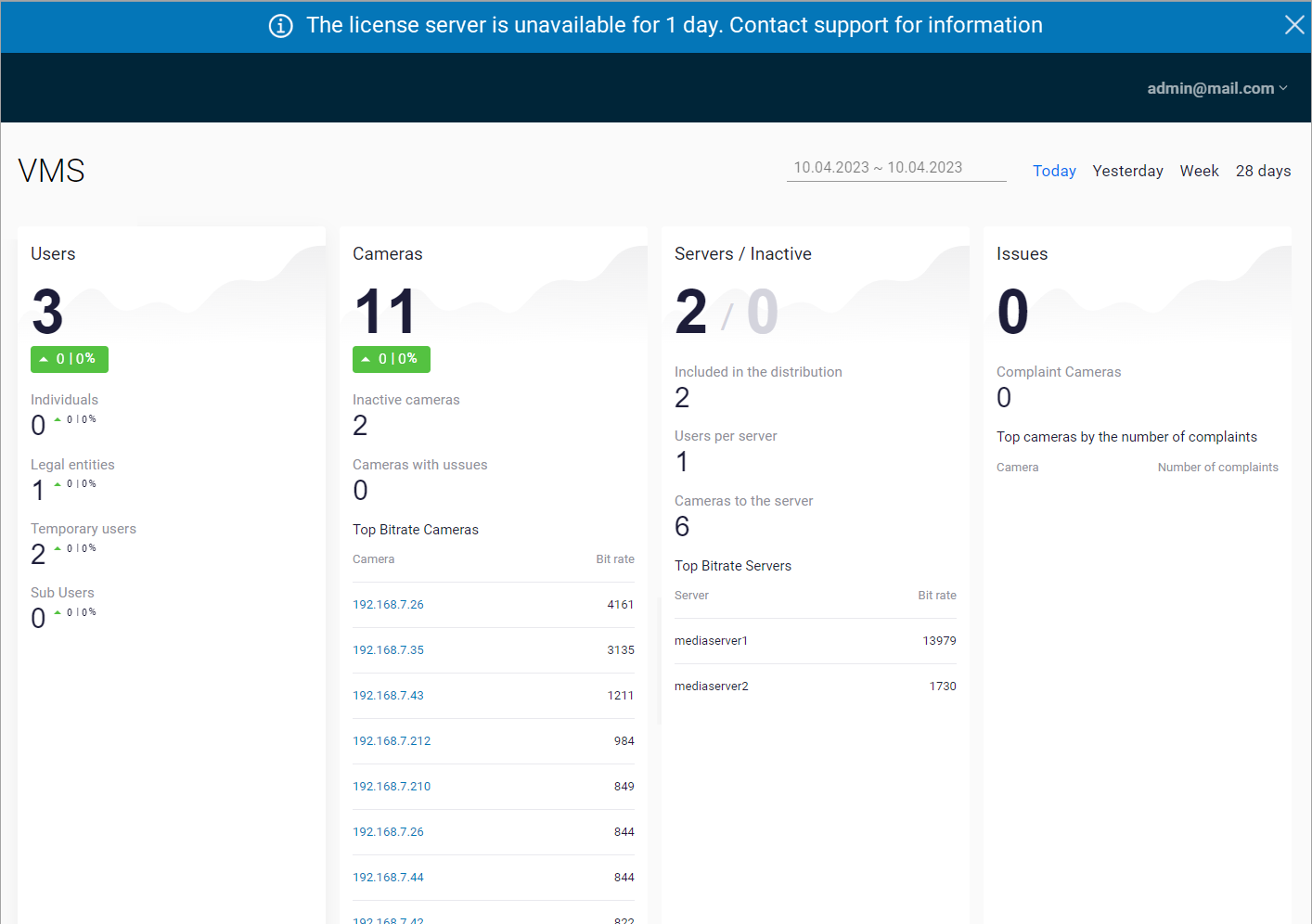
A message about the license server connection failure
Connection attempts are made every 24 hours. The total number of connection attempts is:
3 attempts for administrators.
5 attempts for users.
After completing the connection cycle, the system is blocked. A message of the following format is displayed on the screen:
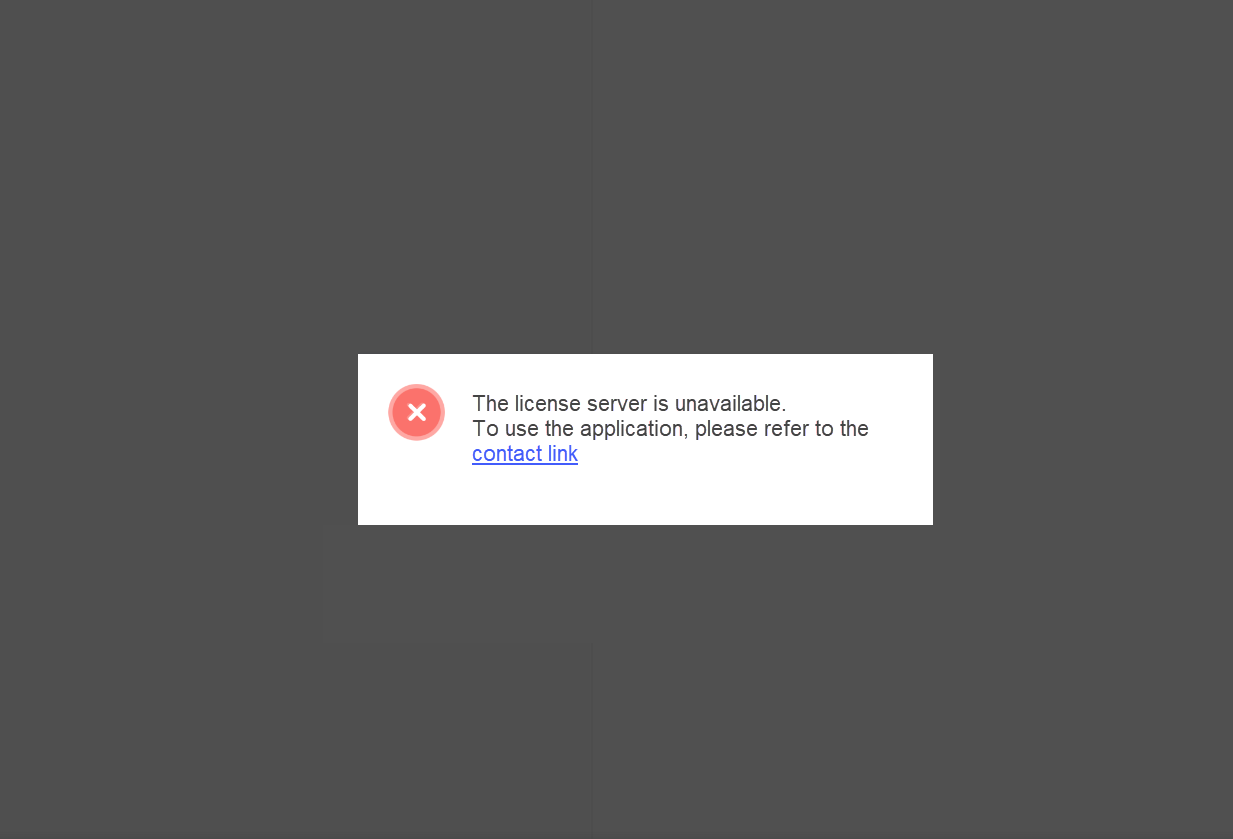
A message for license server unavailability
Similar messages are displayed in the web client.
License expiration
Two days before the license expiration date, a message of the following format is displayed on the screen:
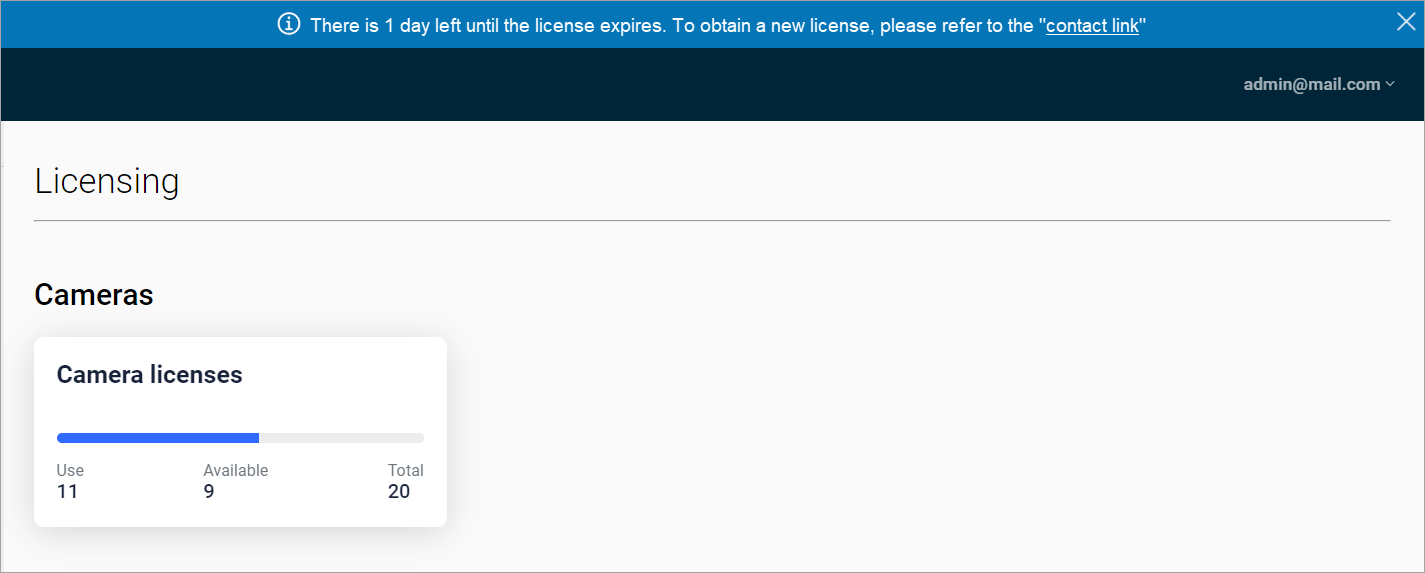
A message for license expiration
The same message is also displayed one day before the license expiration date.
After the license expiration date, the system is blocked. A corresponding message is displayed on the screen, including the contact details of the support staff:
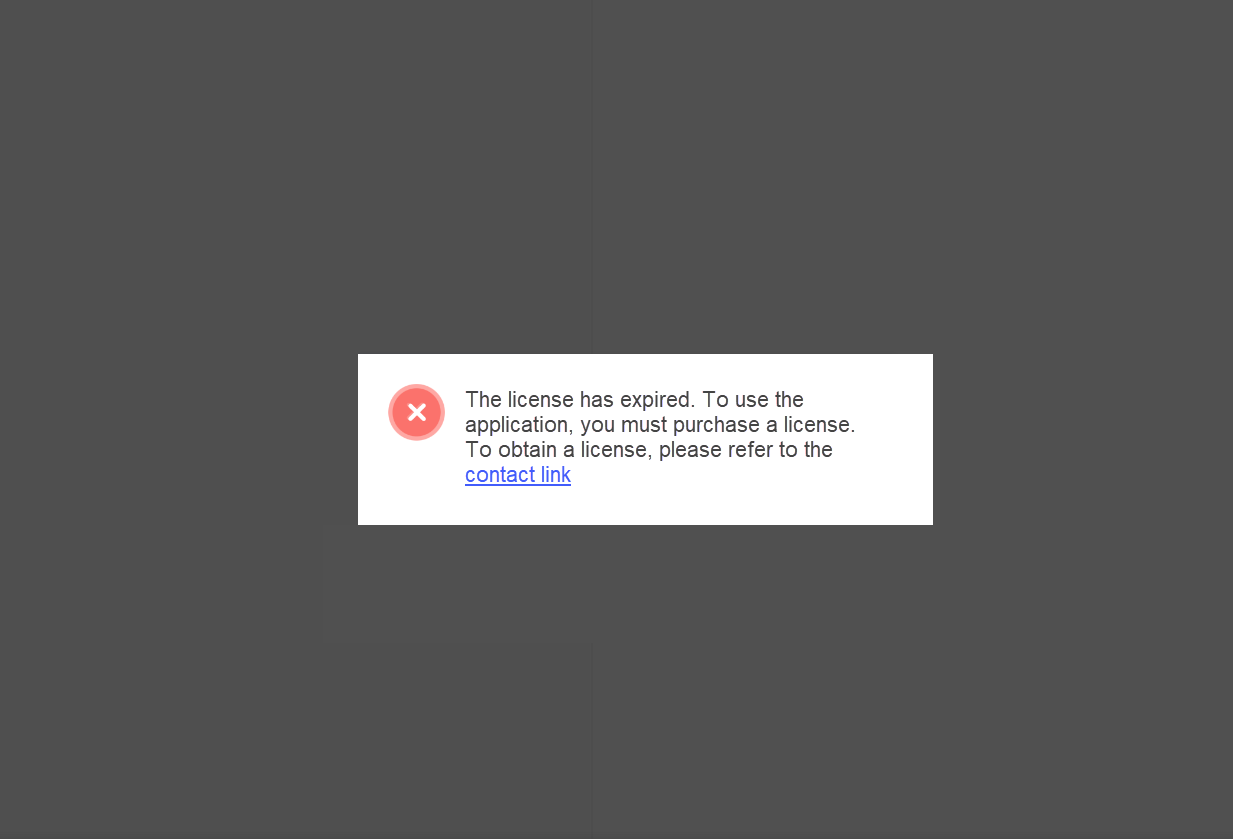
A message for license expiration
Similar messages are displayed in the web client.
