Setting up camera schedule
The «Camera schedule» menu item is displayed when the administrator in the administrator's web interface has granted the current user the right to configure the camera schedule.
The «Inactive» status of the camera refers to assigning the «Inactive» status to the camera's video streams.
When configuring the schedule, the «by event» archive recording type is not available to the user.
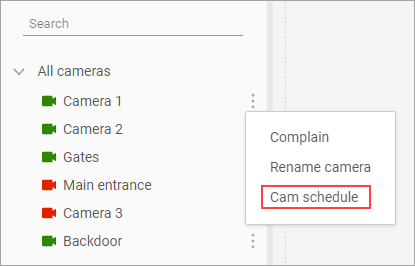
Camera schedule configuration item
When selecting the menu item, a form for configuring the camera schedule is displayed.
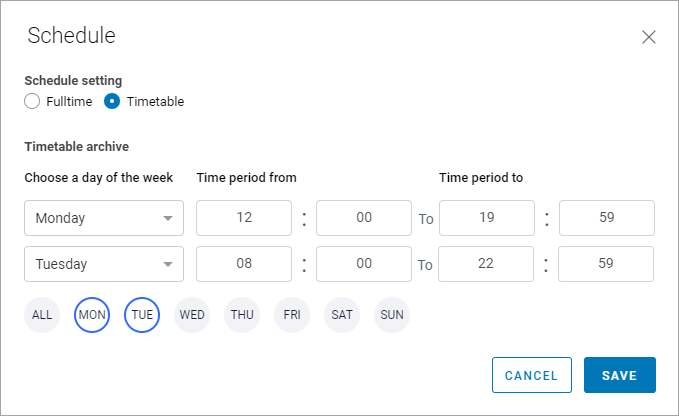
Timetable recording
The user can choose either all days of the week or specific days, as well as set periods for camera operation.
If continuous archive recording is enabled, schedule settings are not applicable.
To save the changes, click «Save». As a result, the administrator will automatically receive a notification about the schedule changes.
