Cameras. Web user
When you click on the «Cameras» menu item, a list of cameras is displayed, which includes:
List of groups created by users
Button to create a new camera group
Camera search field
List of all cameras available to the user
List of cameras organized by addresses
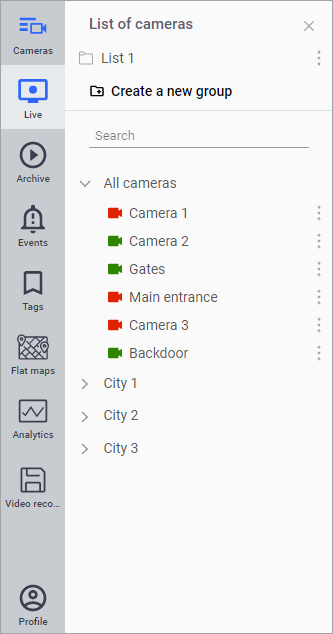
List of cameras
When hovering over a camera, a tooltip with the camera's address is displayed.
Main functions of the «Cameras» menu:
View live stream of a camera
Rename camera
Configure camera schedule
Create a new camera layout
Create a new camera group
Delete group
Rename group
Report a camera
Search
Section pages:
