Editing map
To edit a map, select the desired map from the table and click on it.
On the editing page, you can:
Change the map name
Add a new camera
Edit, view, or delete existing camera
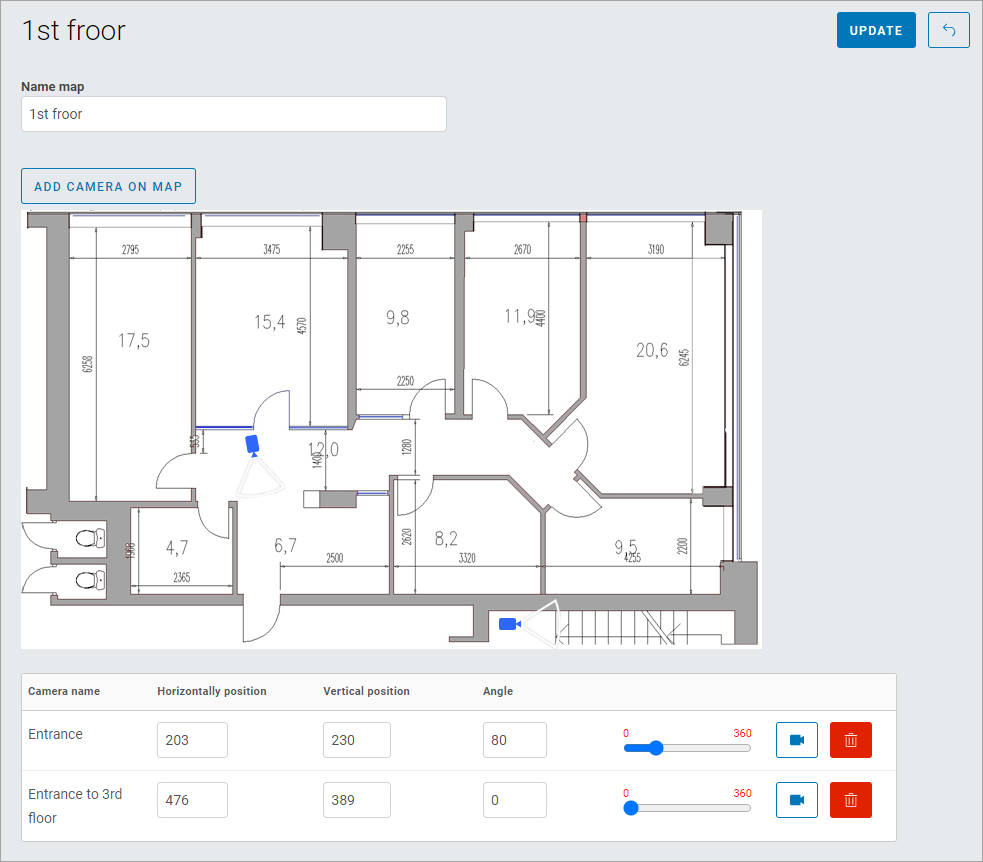
Editing map
To add a new camera:
Click on «Add camera on map»
From the list of cameras, select the desired camera
Set the camera's position on the map by moving the camera icon on the image or entering its coordinates in the «Horizontally position» and «Vertically position» fields
Adjust the camera angle using the slider or enter a value in the «Angle» field
If you need to add additional cameras, repeat the above steps
To complete the editing, click «Update»
