Adding analytics cases
To add a new analytics case, click on the «Add analytics case» button.
Analytics cases can only be created for cameras with high-quality video streams.
Creating an analytics case involves several steps. The configuration may vary slightly depending on the type of analytics:
Selecting the analytics type
Selecting an event. Choosing and configuring the reaction
Selecting resource groups (for certain types of analytics)
Selecting and configuring cameras
Below is a detailed description of adding cases for each type of analytics.
Before adding a new analytics case, it is recommended to ensure the availability of free licenses for the corresponding type of analytics on the «Statistics» tab.
If there are no available licenses, an appropriate message will be displayed on the screen when attempting to create an analytics case.
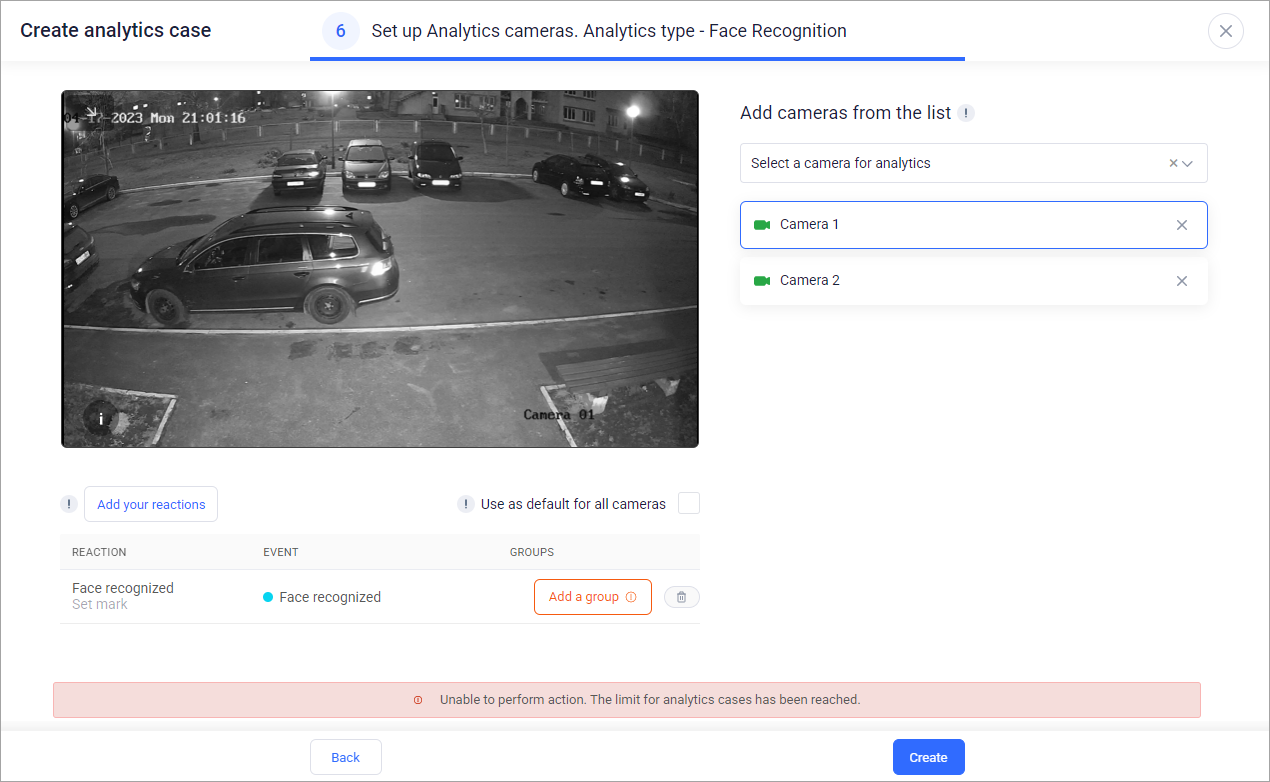
Insufficient available licenses for this type of analytics
